How to project the HONOR Magic3 Pro Plus
Many users complain that the screen is too small to watch when they are chasing dramas. At this time, the projection function of the mobile phone is particularly important. Using this function, you can project the mobile phone image to the TV or projector, so that you can get a clearer picture quality of the large screen. This short edition will introduce the projection method of Glory magic3.

How to cast the HONOR Magic3 Pro Plus screen
1. Click [More Connections] in the mobile phone settings menu.

2. Click the [Mobile screen projection] option.

3. Click the name of Glory Smart Screen in the list of projectable devices.
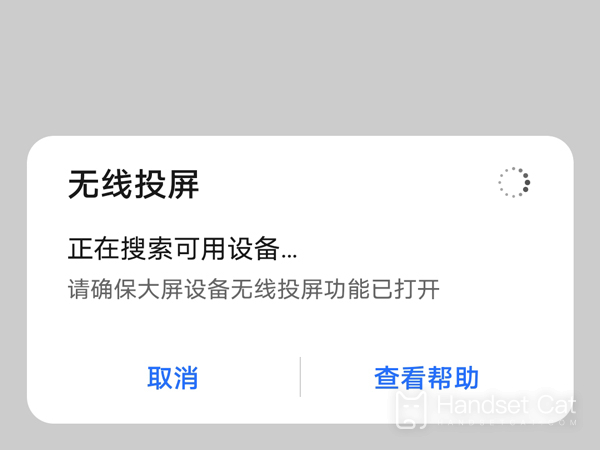
This is the end of the introduction of the Glory magic3 Best Edition projection. I believe that after reading the introduction, you will already know how to operate it. Moreover, the performance of this phone is not bad. If you like it, you should not miss it.













