How does HONOR Magic3 enable energy saving mode
The power and endurance of mobile phones have always been one of the worries of users when using them. Especially, users who need to work frequently hope that their mobile phones can have an ultra long standby time. In order to ensure the user experience, many manufacturers have begun to add energy-saving mode to their mobile phones. Let's take a look at how to turn on the energy-saving mode in Glory magic3.

HONOR Magic3 energy-saving mode opening tutorial
First, turn on the settings function on your phone.
Step 2: click the battery button on the setting page.

Step 3: In the pop-up battery page, we can see that there are three battery modes.
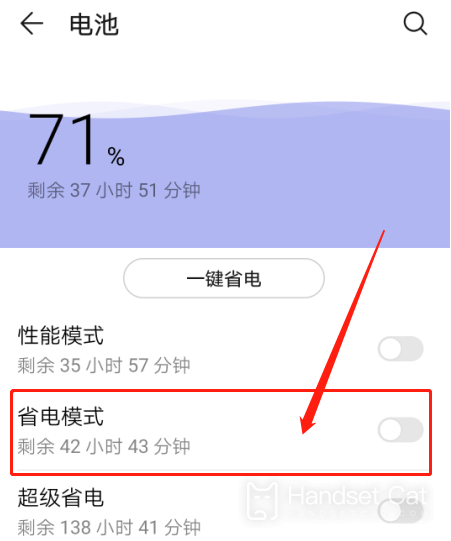
Step 4: Click the button behind the power saving mode to make it open.
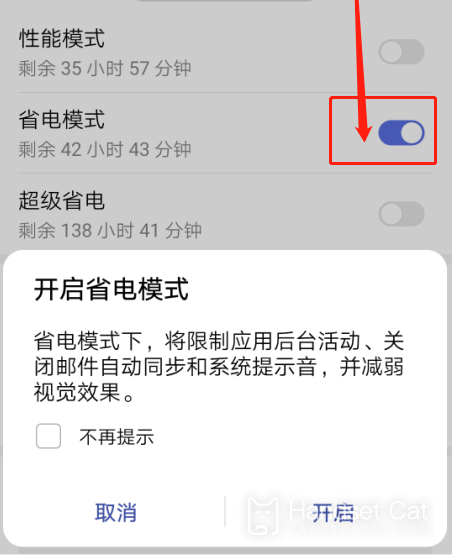
Here's how to turn on the energy saving mode of Glory magic3. This mobile phone has a large battery capacity and also supports the fast charging function, which can quickly fill up the power for users. With the energy saving mode, you can have a better operating experience.













