How to enable the call recording function of Xiaomi MIX FOLD 2
Call recording is a function that comes with many Android phones. This function can save the user's call memory, which is very useful in general. For some professions, call recording is very important. Many users of Xiaomi MIX FOLD 2 do not know how to turn on the call recording function in their mobile phones. The small editor brings the related operation process. Users who need it can learn about it.

How does Xiaomi MIX FOLD 2 record calls? How do I record a Xiaomi MIX FOLD 2 call
How to enable call recording for Xiaomi MIX FOLD 2:
1. Open the phone on the desktop and click the setting icon in the upper right corner.

2. Click the [Call Recording] option.

3. Turn on the switch of [Auto Recording].
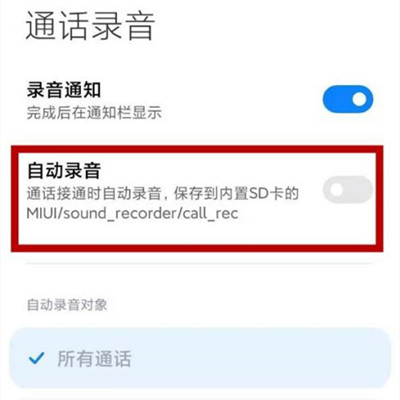
How to view recorded audio:
Open and enter the recorder, click the call recording to view the recorded audio.
After Xiaomi MIX FOLD 2 turns on call recording, it will save each call in the form of audio. At some moments, a call recording may bring different effects. If users do not need this function, they can also close the call recording according to the above operation.













