How to set the reference line for Realme Q5 carnival
I believe many friends have been watching the Realme Q5 Carnival Edition mobile phone for a long time. This mobile phone can set reference lines when taking pictures. These reference lines can help the photographer to grasp the composition of the picture. A good composition will highlight the center of the picture, making the painting surface more story like. So how to set reference lines for the Realme Q5 Carnival Edition mobile phone? Now let's take a look.

How do I set the reference line for Realme Q5 carnival? Realme Q5 Carnival Guide Setting Tutorial
Realme Q5 carnival guide setup tutorial
1. Open the "Camera" icon on the desktop;

2. Click More;

3. Click the composition and select the corresponding composition line to open it.
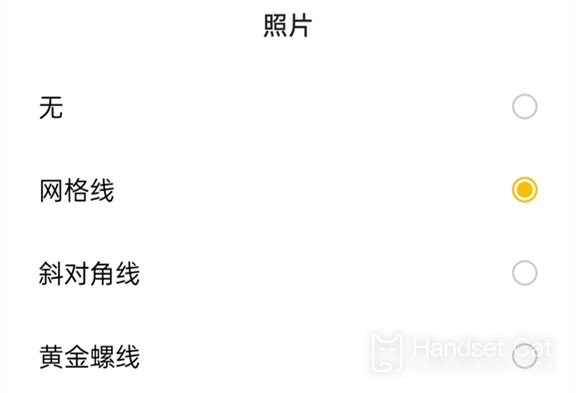
As a mid-range model, the Realme Q5 carnival mobile phone is required to be as perfect as possible in all aspects in order to improve the user's experience. With the reference line function, users can use this as a basis to choose the shooting angle and the layout of the characters in the photos to improve the quality of the photos. If there are any questions or other content you want to know, you can leave a message in the comment area.













