Real Me Realme GT NEO3 Fireshadow Limited Edition Call Recording Tutorial
As a co branded model with very high cost performance, Realme GT NEO3 Fireshadow Limited Edition not only has many highlights in appearance and hardware, but also has rich software features. Call recording is one of them. It can help users save all the content during the call. How can I enable this function on Realme GT NEO3 Fireshadow Limited Edition?

How do I record calls made by Real GT NEO3 Fireshadow Limited Edition? How to record the call of Real GT NEO3 Fireshadow Limited Edition
1. Enter Mobile Settings and select Applications and Permissions.

2. Select System Application Settings.
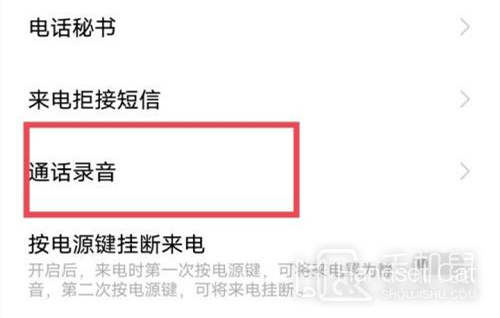
3. Select Phone -- In the call recording.
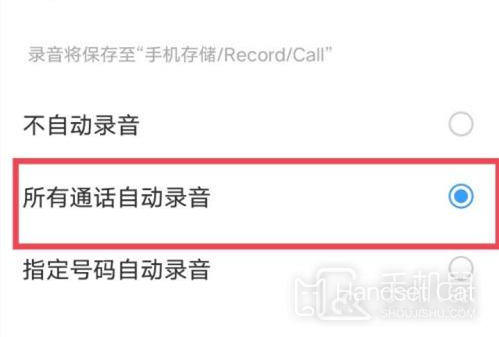
4. Select "Automatic recording of all calls" or "Automatic recording of designated numbers".
The above is the specific content of the Realme GT NEO3 Fireshadow Limited Edition call recording tutorial. This feature is still highly practical. After you enable it, you don't need to worry about missing important phone information. The recorded audio also has a long storage time.













