One Plus ACE Pro screen usage time viewing method
Once ACE Pro was finally released, everyone was very curious about all aspects of this mobile phone. In particular, many little friends who just started this new mobile phone have many unclear points, such as the method of checking the usage time of the screen of the One Plus ACE Pro, which is also a method of self-discipline and battery health management. Let's have a look.

One Plus ACE Pro screen usage time viewing method
1. Open phone settings
2. Click "Application Management"
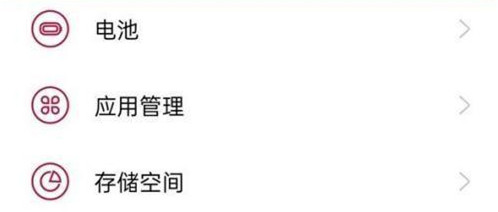
3. Click "Application Usage Time"
4. Click to view the application usage time
The method for viewing the usage time of One Plus ACE Pro screen is shown above. One plus ACE Pro should not disappoint many friends. If you need to set it, you can follow the above steps. You can hold it in different scenarios.













