How to capture the screen of HONOR Magic3
Smartphones are developing faster and faster. This is not only reflected in the improvement of performance configuration, but also in the improvement and optimization of many convenience functions. The screenshot function is a typical example. From the initial need to call out the screenshot box to now, screenshots can be completed by using shortcut keys. The whole process is much more comfortable. Let's take a look at how Glory magic3 screenshots.

How to capture the screen of HONOR Magic3
The first is to use the combination keys to take a screen capture: press the "Power key"+"Volume down key" at the same time.

The second type: the [Notification Panel] pops up when the finger slides down. There is a screen capture item in it. You can take a screen capture here.

The third type: bending of finger joints. Double click the screen to take a screenshot.
The fourth type: three finger slide screen capture.
Specific operation method: Open [Settings], click [Auxiliary Functions] → [Quick Start Gesture] → [Screenshot], turn on the [Three Fingers Slide Screenshot] switch, and then use the three fingers to slide down from the middle of the screen to capture the full screen
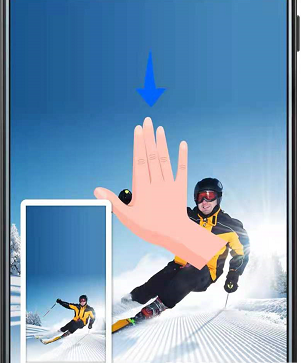
The above is about the screen capture method of Glory magic3. It can be seen that there are several different operation modes. Users can also choose their own way to screen capture according to different environment conditions. Generally speaking, it will be easier to operate with higher freedom.













