Closing Method of One Plus ACE Pro 5g Network
The arrival of the 5G era makes everyone exclaim about the progress of the era. The 5G network, with fast speed, is the biggest highlight. 5G really brings speed improvement to everyone. It also improves the efficiency of our work and study, but the traffic is really expensive. So many people will shut down the 5G network when they are accompanied, so as to save traffic. However, how can I shut down the 5G network when I add ACE Pro?

One Plus ACE Pro 5g Network Closing Method
1. Open the phone "Settings"

2. Select "SIM card and traffic management"
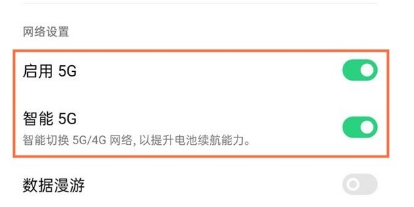
3. After opening, turn off "Start 5G" and "Smart 5G".
Add ACE Pro The 5G network shutdown method is shown above. In fact, the steps to open the 5G network are the same. If the traffic is not enough, you can switch to use it. You must pay attention to your own traffic when using 5G. I hope it can help you.













