Introduction to HONOR Magic3 screen recording tutorial
In addition to the screen capture function, mobile phones also use the screen recording function in the process of chat sharing. If you encounter any interesting video clips or play wonderful game operations, you can use the screen recording function to share with your friends. Many users do not know how to record the screen of HONOR Magic3 mobile phones. Let's take a look at the specific operations.

HONOR Magic3 screen recording tutorial
Method 1. Use the finger joint to record the screen:
1. Open the phone settings and click Auxiliary Functions.

2. Click Quick Start and Gesture Options.
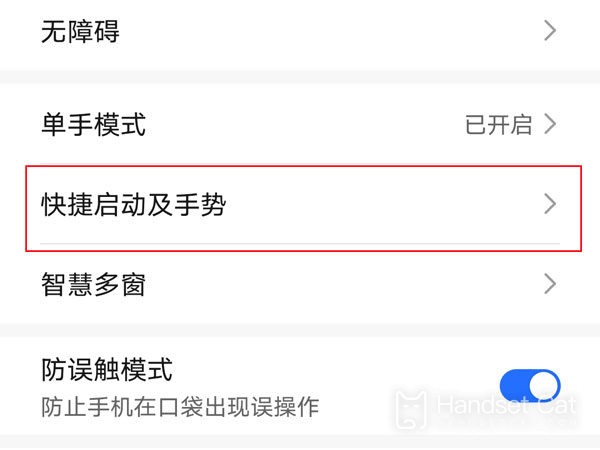
3. Click the screen recording option, open the switch on the right side of the screen recording, and double click the finger joint on the screen to record the screen.

Method 2: Use the shortcut switch to record the screen: slide out the notification panel from the top status bar, and continue to slide out the entire menu. Click Screen Recording to start screen recording. Click the red timing button at the top of the screen to end the screen recording. Enter the gallery to view the screen recording results.
(If the status bar does not start recording the screen, click the stylus icon in the upper right corner of the screen, and drag the screen recording icon to the upper display area. If it still does not, you can slide down from the center of the screen on the desktop, search the screen recording in the search bar, and look again after the installation is resumed.)
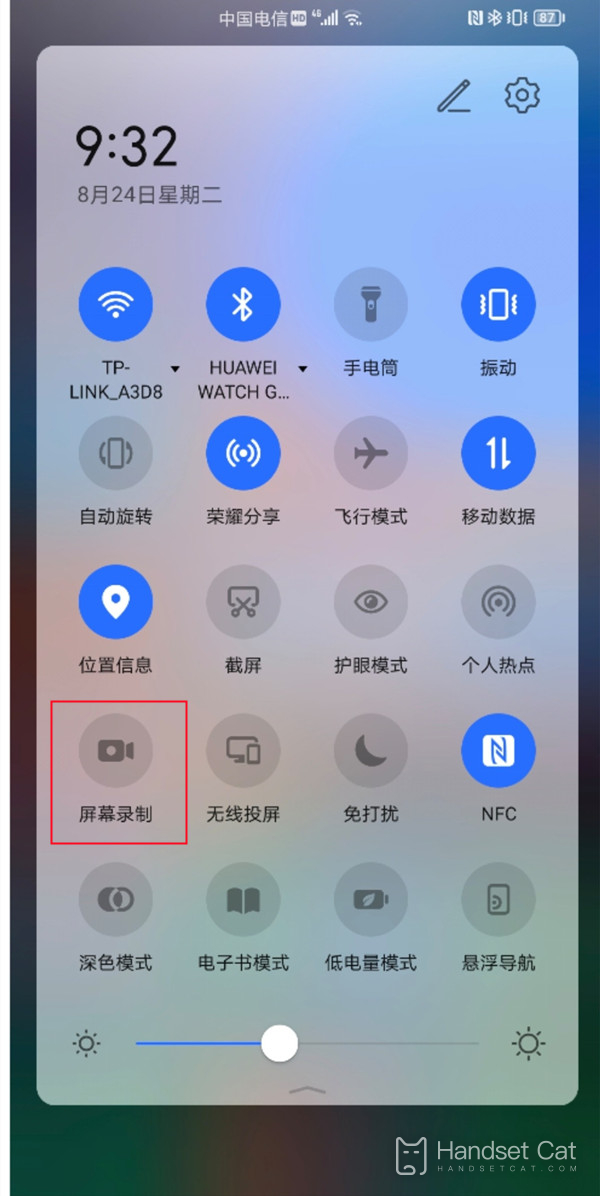
This is all about the screen recording function of Glory magic3. In terms of operation, the screen recording process of this phone is the same as that of other Glory phones, and the saved files will also be compressed without worrying about taking up too much mobile space.













