Xiaomi MIX FOLD 2 View Memory Usage Method
Nowadays, the memory of mobile phones is quite large. Many users like things with a lot of memory on their mobile phones, which leads to a shortage of memory after long use. Many users do not know what is occupying the phone's memory. At this time, they can look at the overall memory share of the phone and free up memory space by deleting unwanted content. The small edition provides a tutorial for users who use Xiaomi MIX FOLD 2 to view the memory proportion.

How do I view the memory usage of Xiaomi MIX FOLD 2? Where does Xiaomi MIX FOLD 2 occupy its memory?
1. Enter the settings in Xiaomi's mobile phone.

2. Click My Device.
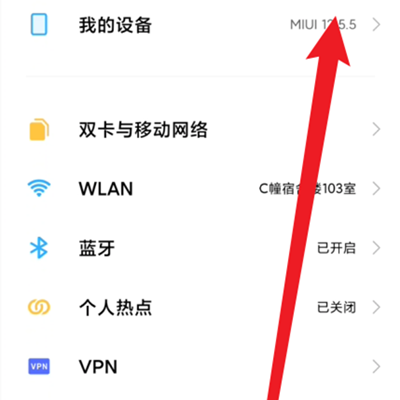
3. After jumping to the page, click Memory Space as shown in the figure.

4. In the interface shown in the figure, you can view the proportion of each item in memory.
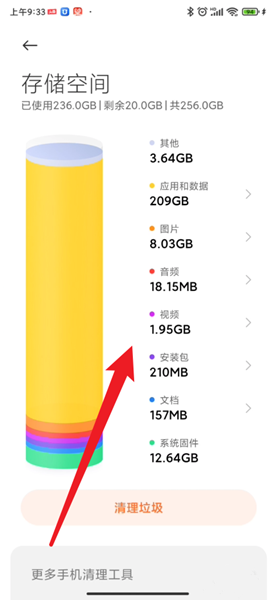
The overall memory usage of Xiaomi MIX FOLD 2 can be seen through the above method. Users can delete some unnecessary data through this method to save the memory space of the phone. At the same time, the steward of the phone can also clean up the garbage data to expand the memory space.













