How can I record calls in Realme Q5 carnival
The Realme Q5 Carnival Edition mobile phone is a mid tier model launched by Realme in July this year. It has an automatic call recording function, which can automatically record calls and save them in the mobile phone, mainly for the convenience of users and to avoid forgetting some important content. Today, let's learn how to use the automatic call recording of Realme Q5 Carnival Edition mobile phone.

How do I record calls in Realme Q5 carnival? How to record a Realme Q5 carnival call
How to record a Realme Q5 carnival call
1. Enter the mobile phone settings and select applications and permissions;

2. Select system application settings;
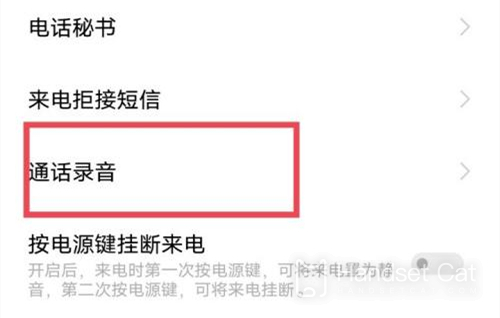
3. Select phone -- call recording

4. Select "Automatic recording of all calls" or "Automatic recording of designated numbers".
From the above introduction, we know that Realme Q5 Carnival Edition is a smart phone that supports automatic call recording. The setting method of this function is in the application and permissions. If you want to know more mobile phone tutorials and information, you can often come here to visit. The editor will continuously update the content related to mobile phones for you. Please look forward to it.













