Xiaomi MIX FOLD 2 View mobile phone model tutorial
Nowadays, most mobile phones are sold in series. One series has different versions, and one version has different memory options. This leads to the fact that sometimes you don't buy your own mobile phone, and you don't know what model this phone is, causing users some unnecessary trouble. How to check the model of the phone? Xiaobian has brought the relevant operation tutorial of Xiaomi MIX FOLD 2, which can be seen by users who need it.

What do you think of the mobile phone model of Xiaomi MIX FOLD 2? Where to look at the mobile phone model of Xiaomi MIX FOLD 2
1. Click My Device
Open the mobile phone settings page and click My Device& nbsp;
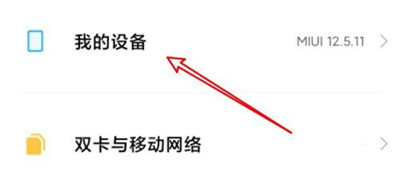
2. Click all parameters
Click all parameters at the bottom of the page.

3. Phone model found
The mobile phone model can be found at the bottom of the page.

Through the above methods, in addition to the model of Xiaomi MIX FOLD 2, most mobile phones can also query their own mobile phone models in the same way, which is very convenient. When buying a mobile phone, you should pay special attention to whether the model of the mobile phone is consistent with the model you purchased.













