How does iPhone 13 extract text from pictures
Nowadays, smart phones are increasingly rich in software functions, which leads them to pay more and more attention to their own software features when purchasing mobile phones. Extracting text from pictures is one of the very practical functions, which can help users identify and copy all the text information needed in the pictures. Can I use this function on iPhone 13?

How does iPhone 13 extract text from images? IPhone 13 Text Extraction Tutorial
1. This function does not need to be enabled. It can be automatically enabled by updating to iOS15. If users want to use it, they just need to open the camera, and then shoot clear handwriting for the pictures and text they want to convert;
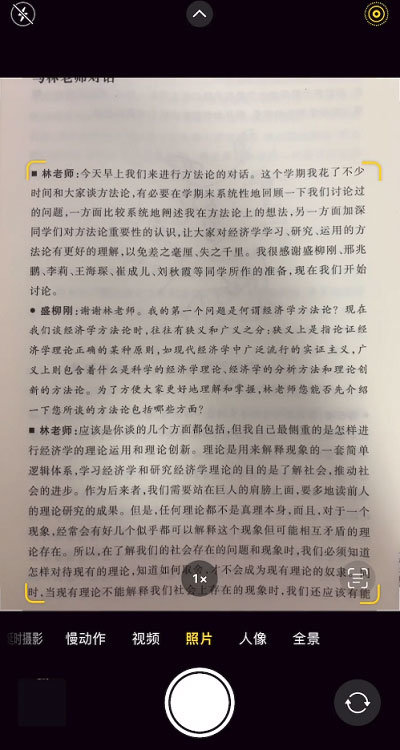
2. Then click the captured picture to enter the album interface;
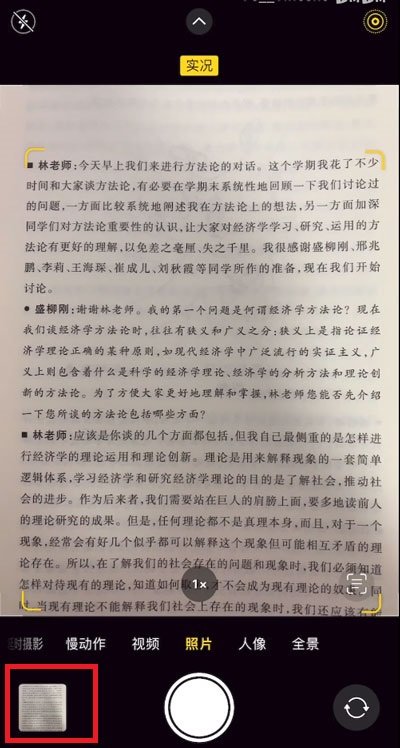
3. Then in the photo interface, we just need to long press the image, and then the font selection will appear at the long press position. We can select the desired part to copy, and then we can extract the text;
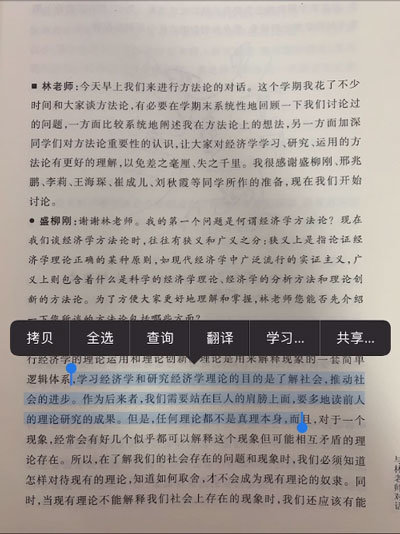
4. Another faster way is to click the button in the red box at the lower right corner when our camera is pointing at the text in the photo interface;
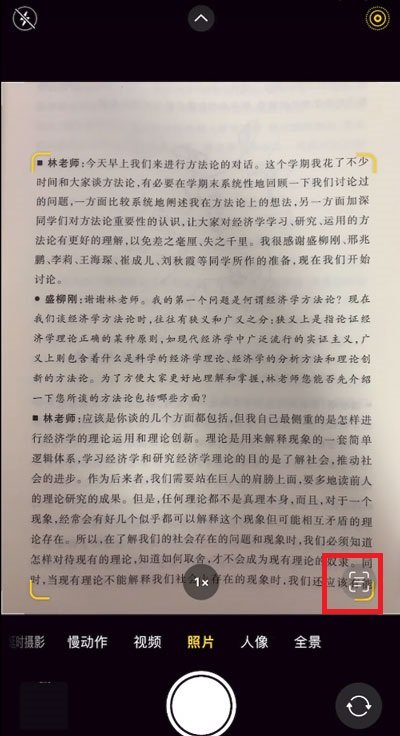
5. Then the whole picture will appear, and then we can copy and extract the text on the whole picture, which is more convenient.
The above is the specific content about how to extract the text in the picture from iPhone 13. This function is still practical in daily use. It can help users both in work and study, but it is necessary to ensure the clarity of their photos, otherwise they cannot be recognized.













