How to check whether it is a refurbished machine after adding ACE
In fact, the situation of refurbished phones is very common in the mobile phone market today. If many small partners buy mobile phones in some unofficial channels, they will have the risk of buying refurbished phones. So it is necessary to check whether the mobile phone is a refurbished machine. You can come to see the specific viewing methods compiled by Xiao Bian for you, which is very convenient.

How to check whether it is a refurbished machine after adding ACE
1. Find about the phone from the settings menu interface.

2. Select the status information and copy the IMEI number of the phone

3. Click the service on the official website of OnePlus Mobile to open the authenticity and warranty query interface, and enter the IMEI number of the mobile phone to view the activation time and warranty deadline of the mobile phone.
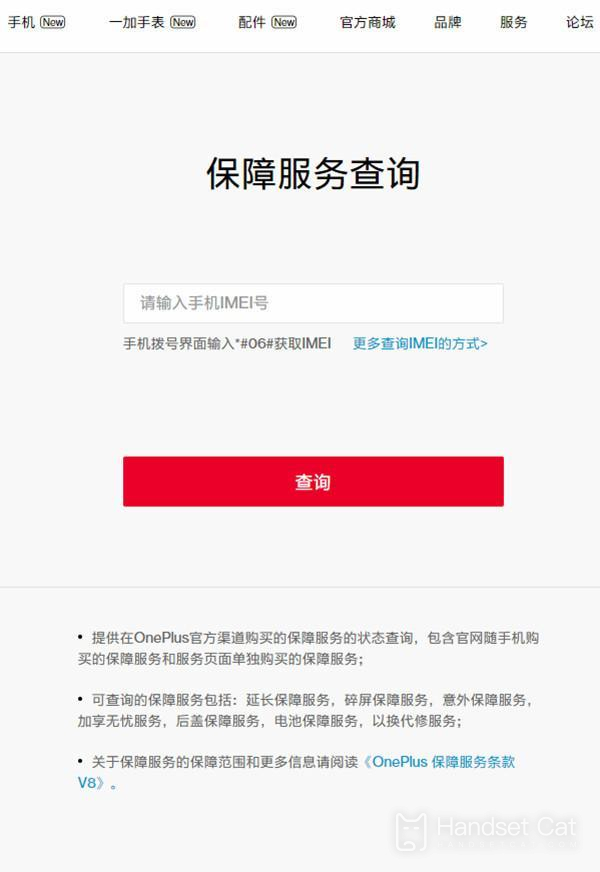
You can use the above steps to determine whether your mobile phone is a refurbished one. There are still many methods. However, if you want to completely avoid buying refurbished phones, you should still recognize the official channels to buy mobile phones, and be alert to informal channels, especially mobile phones that are extremely cheap.













