How does Redmi K50 Premium view the phone number
Now most users have two mobile phone cards. Some users are not familiar with the mobile phone number they just set up and want to record it in the address book. How do you check the phone number? If you want to view the phone number of your mobile phone, you can call your friends, and there are more convenient ways. The mini editor brings the operation tutorial of viewing the phone number for the use of Redmi K50 Premium. If you need it, you can save it.

How can I view my phone number in Redmi K50 Premium? Where is the phone number of the Redmi K50 Premium Edition?
1. Click on the mobile desktop to open "Settings".

2. Click My Device.

3. Click "All parameters".

4. Click "Status Information".
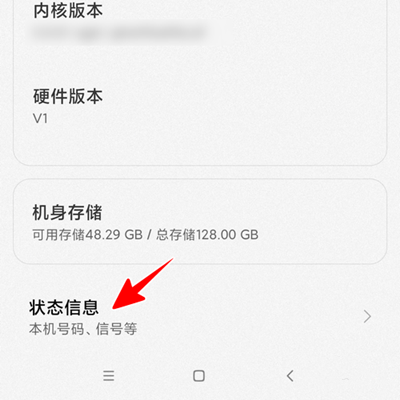
5. At this time, we can see the phone number of this machine.

The operation of the Redmi K50 Premium to view the phone number is very simple. In addition to the phone number, you can also see the status of the SIM card, so that when the network is unavailable, you can also see where the problem is, which is very convenient.













