One Plus ACE Customized Ring Tone Setting Method
Since the launch of OnePlus ACE, it has attracted many new fans. Many users are using OnePlus mobile phones for the first time. There are naturally some unclear aspects in the use method, such as the method of customizing the ringtone. Ringing tone is a very important part, and it is a concentrated embodiment of everyone's personality. Come and have a look, if you need it.

One Plus ACE Customized Ring Tone Setting Method

1. Open phone settings
2. Click [Sound and Vibration]
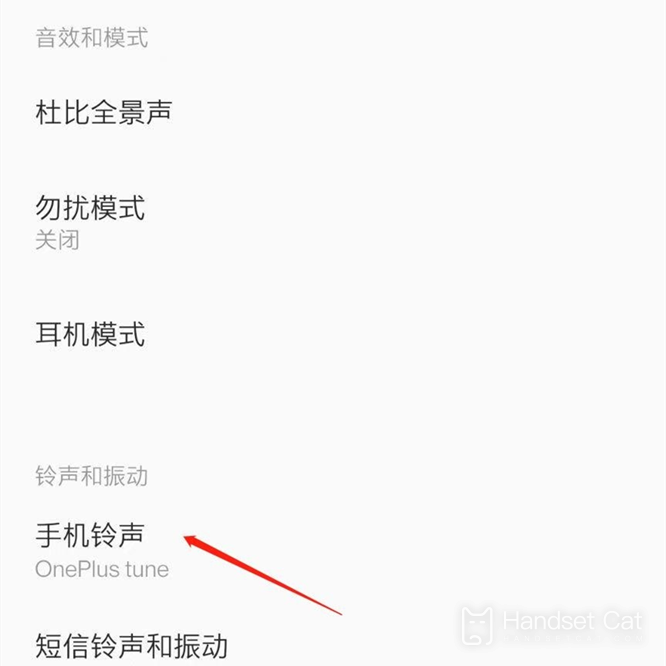
3. Select [Local Ringing Tone]

4. Select your favorite ringtone from the music downloaded from your mobile phone.
As shown above, the setting method of one plus ACE ring tone is very simple and easy to understand. It can be operated by users of any age. Even the first time you use a mobile phone, you can quickly get started. Kids with relevant needs should follow the above steps to operate the settings.













