How does OPPO reno8 pro view traffic usage
OPPO reno8 pro mobile phone is a high-end model focusing on performance, and also a 5G mobile phone. Users who use 5G to access the Internet need to pay attention to their own traffic usage at any time. So how to check the traffic? The following is the operation process of checking the traffic on OPPO reno8 pro mobile phone, which is compiled by the small editor. Let's have a look at it quickly with the small editor.

How does OPPO reno8 pro view traffic usage
OPPO reno8 Pro Query Traffic Tutorial
1. Click the [Settings] icon on the mobile phone desktop.
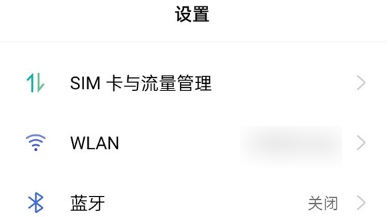
2. Click Connect and Share.
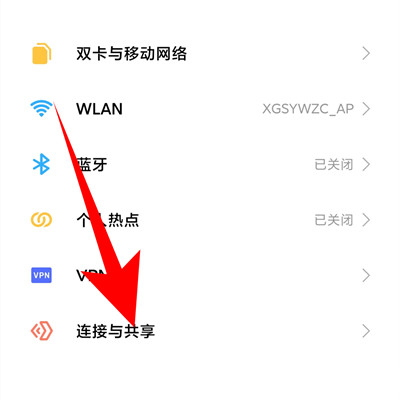
3. Click the traffic usage status to view it.

The OPPO reno8 pro mobile phone supports the function of viewing traffic. The user only needs to open the mobile phone butler to input the package traffic in the traffic management, and then the mobile phone will automatically count the user's Internet traffic usage. If you want to know more mobile phone tutorials and information, you can visit us often.













