Introduction to forced restart method of OnePlus ACE
Smartphones have already invaded our lives and become an inseparable part of our lives. However, smart phones also have a life span. Sometimes, after a long time of use, the phone will crash for various reasons. At this time, it is necessary to force a restart of the phone. However, the method of restarting the phone may be different. For example, how to restart the phone with ACE? Come and have a look with Xiao Bian.

Introduction to forced restart of One Plus ACE
Long press the power button+volume increase button for about 10 seconds to force the shutdown and restart.
How to restore factory settings for One Plus ACE
Click [System] in the mobile phone setting menu.

2. Click [Reset Options].
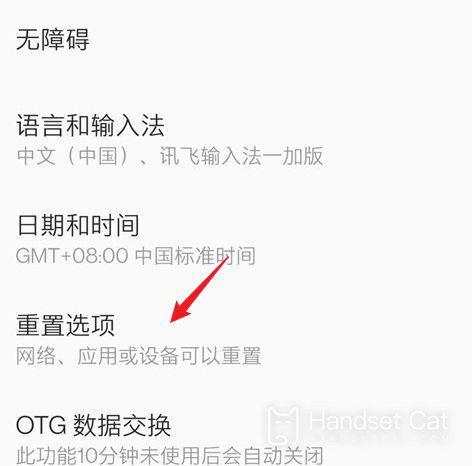
3. Click [Clear All Data (Restore Factory Settings)].
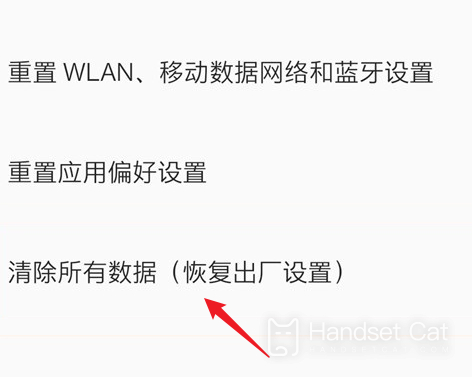
The operation of forced restart after adding ACE is very simple. Although the thin mobile phone is a new model that came out this year, there are few cases of jamming at present, but it is also very normal for related phenomena to occur over a long period of time. At this time, we need to use this guide.













