IPhone 13 Pro Portrait Tutorial
As the latest upgraded flagship model of Apple, the iPhone 13 Pro can not only provide users with various extreme experiences in terms of hardware configuration, but also make users feel the advantages of this mobile phone with many practical and distinctive software functions. This compilation brings you the relevant tutorials of the iPhone 13 Pro screenshot to see if you can.

iPhoHow does the ne 13 Pro truncate a graph? IPhone 13 Pro Sectional Map Tutorial
The iPhone 13 Pro can only take long screenshots in Safari, which is included in the software.
1. Open the Safari browser that comes with your phone, and enter a webpage that requires a long cut image.
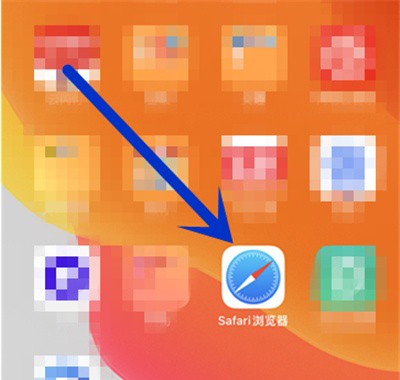
2. Then use the mobile phone screenshot, click the screenshot at the bottom left corner to edit the picture, and click the whole page.

3. Drop down the long picture on the right to preview the picture. After the screenshot, click Finish.

The above is the specific content of the iPhone 13 Pro truncation map tutorial. Although the use method of this function is simple, the iPhone 13 Pro currently only supports the use on its own browser. Compared with many Android phones, there is still a gap. Users can choose according to their own needs.













