Introduction to the method of hiding mobile phone software by OnePlus ACE
Yijia ACE mobile phone is a brand new model released by Yijia in April this year. This cost-effective mobile phone has attracted many friends. Not only is it equipped with 5000mAh battery, but also Tianji 8100 processor, which really surprises many small partners. So many small partners have started to make more strategies, such as the method of hiding mobile phone software with ACE. Let's have a look.

How to hide mobile phone software with One Plus ACE
1. Click Privacy in the mobile phone settings menu.

2. Select Apply Hide.

3. After setting the privacy password, turn on the switch behind the app you want to hide.
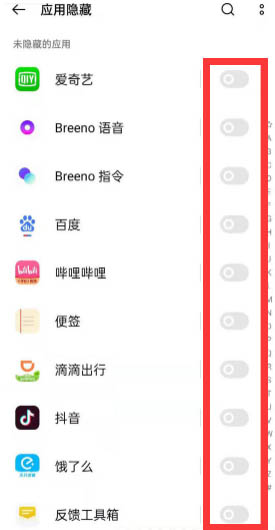
To hide an application for the first time, you need to set the access number according to the prompts. After setting, the application disappears on the desktop.
The above is a specific introduction to the method of adding ACE to hide mobile phone software. After setting, you can hide the APP you selected! Don't be afraid of privacy anymore. I hope it can help you. If you still have questions about the use of OnePlus ACE, you can search the relevant guide on this site.













