One plus ACE screen usage time viewing method
Recently, many small partners have started Yijia ACE, which is a new mobile phone launched by Yijia in April. It is a cost-effective mobile phone. Many users are very strange to this mobile phone. Because it is the first time to use OnePlus, many children said that they did not know how to check the screen usage time. In fact, it is very simple. The children who use OnePlus for the first time should come and have a look.

How to view the usage time of one plus ACE screen
1. Open phone settings
2. Click "Application Management"
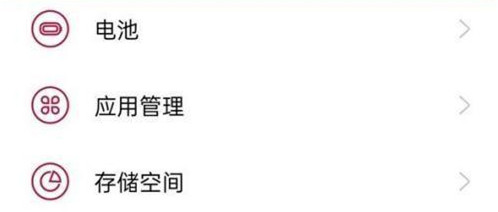
3. Click "Application Usage Time"
4. Click to view the application usage time
As shown above, it is very important for many children to view the usage time of the ACE screen. With this function, you can control and manage the time you use your mobile phone, and adjust the time you use your mobile phone according to the time.













