How to enter developer mode for vivo S15
Vivo S15 is the flagship mobile phone of S-series mid tier launched by Vivo recently. I believe that many young partners have recently purchased this mobile phone that requires beauty and performance! The editor has organized the introduction of how Vivo S15 can enter the developer mode, helping you to modify some options that cannot be modified at ordinary times. I hope it can help you!

How to enter developer mode for vivo S15
1. Open Settings and click System Management.
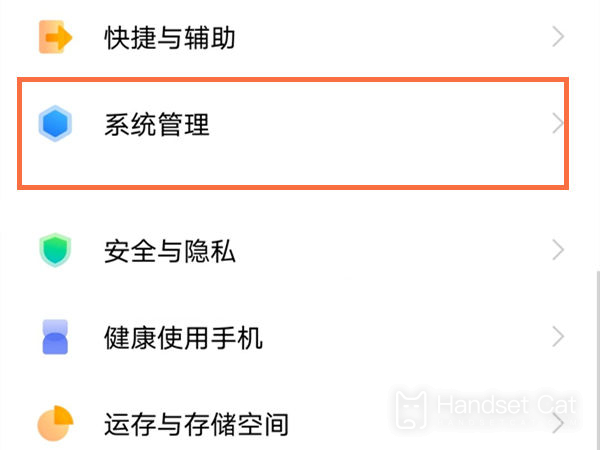
2. Click About Mobile.
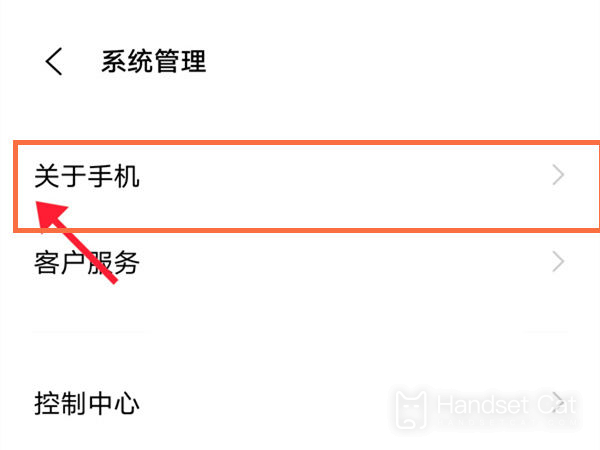
3. Click Version Information.

4. Click the software version number seven times in a row to enter the developer mode.
The above is how Vivo S15 enters the developer mode. There are many important options in the developer mode. If you don't need to change the options, it's better not to change them at will. If you must, you are also recommended to back up your phone data in advance to avoid data loss!













