How to keep the breathing light on in realme gt5
With the continuous advancement of technology, mobile phones are developing faster and faster, and their functions are becoming more and more diverse.However, this confuses many users because it is impossible for them to master all the functions.In the process of using realme mobile phones, some users have encountered some problems, such as how to keep the breathing light on on realme gt5. If you have similar questions, then please follow me to find out.
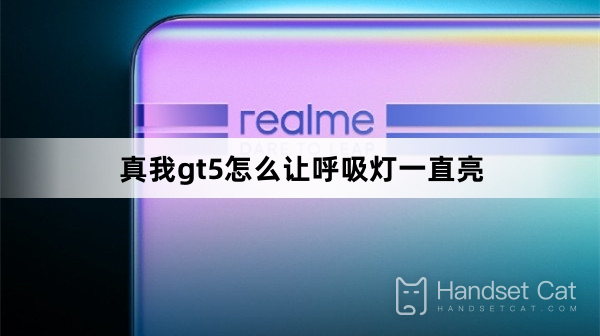
How to keep the breathing light on in realme gt5
1. Settings of breathing light for countdown photo taking
Realme gtneo5 supports countdown photography. You can set the countdown to 3 seconds, that is, the orange light will flash for 3 seconds before taking the photo, or you can set the countdown to 10 seconds, that is, the white and blue light will flash for 7 seconds, and the orange light will stay on for 3 seconds before taking the photo.Set it through [Settings]-[Countdown Flash] in the camera function.
2. Settings of breathing lights in game scenes
After the game scene breathing light is turned on, the breathing light will flash according to the process in the game. The setting method is [Game]-[Game Assistant]-[Ambient Light Effect]-[Breathing Light Effect] to achieve the corresponding effect.
3. Settings of breathing lights in other scenes
Other scenarios include incoming message notifications, incoming call notifications, GT mode and other usage scenarios, which can be set through options such as [Settings]-[Wallpaper and Personalization]-[Turn on breathing light], and you can also adjust the breathing light in the scene lighting effect.color.
The above is all about how to keep the breathing light on in Realme GT5. I wonder if your problem will be solved after reading the above content carefully.If not, you can send an email to Mobile Cat.The editor will help you solve it.If you think we are good, remember to add Mobile Cat to your favorites!












