How to turn off system updates in Realme GT5
realme has just launched a new smart product. Although the price is a bit high, it also brings many new functional designs to users. Everyone knows that today’s electronic products are very easy to break, so you need to be a little careful when using them.Then if you encounter the annoying problem of how to turn off system updates in Realme GT5, it will also be a headache.Looking down will solve this problem.

How to turn off system updates in Realme GT5
1. Open the phone settings and click [System Update].

2. Click the settings icon in the upper right corner.
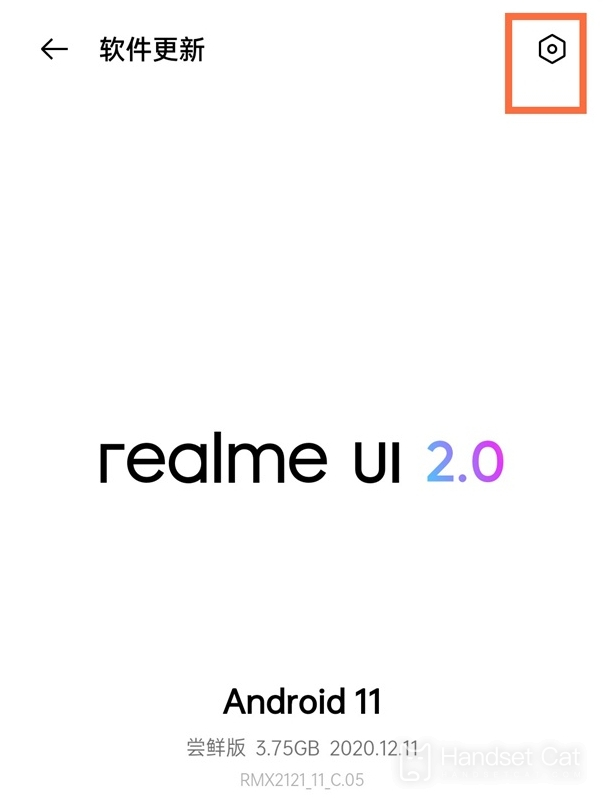
3. Turn off the switch on the right side of [Automatic update at night].
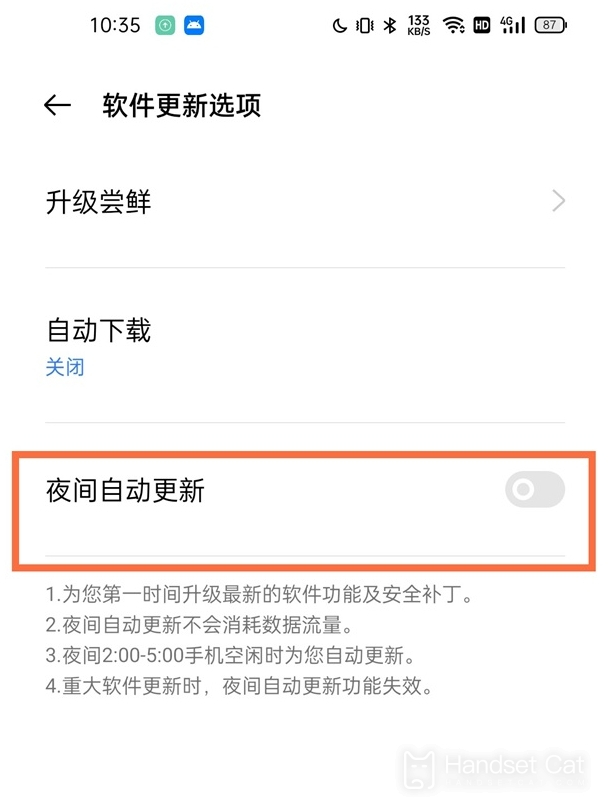
The above is the solution on how to turn off system updates in Realme GT5.I believe you have also solved this troublesome problem.If you have other problems with realme mobile phones, you can always visit Mobile Cat.We will give you the perfect answer.












