How to take screenshots of Huawei mate60pro
With the advancement of mobile phone technology, mobile phone functions are becoming more and more comprehensive, and new models launched by major mobile phone manufacturers are becoming more and more easy to use.This year Huawei has launched good models and sales are also very good because Huawei mobile phones are cost-effective.Now, Mobile Cat has brought you how to take screenshots on Huawei mate60pro, come and take a look!

How to take screenshots on Huawei mate60pro
Method 1. Take a screenshot by pressing the keys: Press the [Volume-] key and the [Power key] to quickly take a screenshot.

Method 2: Quickly switch to screenshot: Scroll down on the homepage, enter the control center, and click the screenshot symbol.
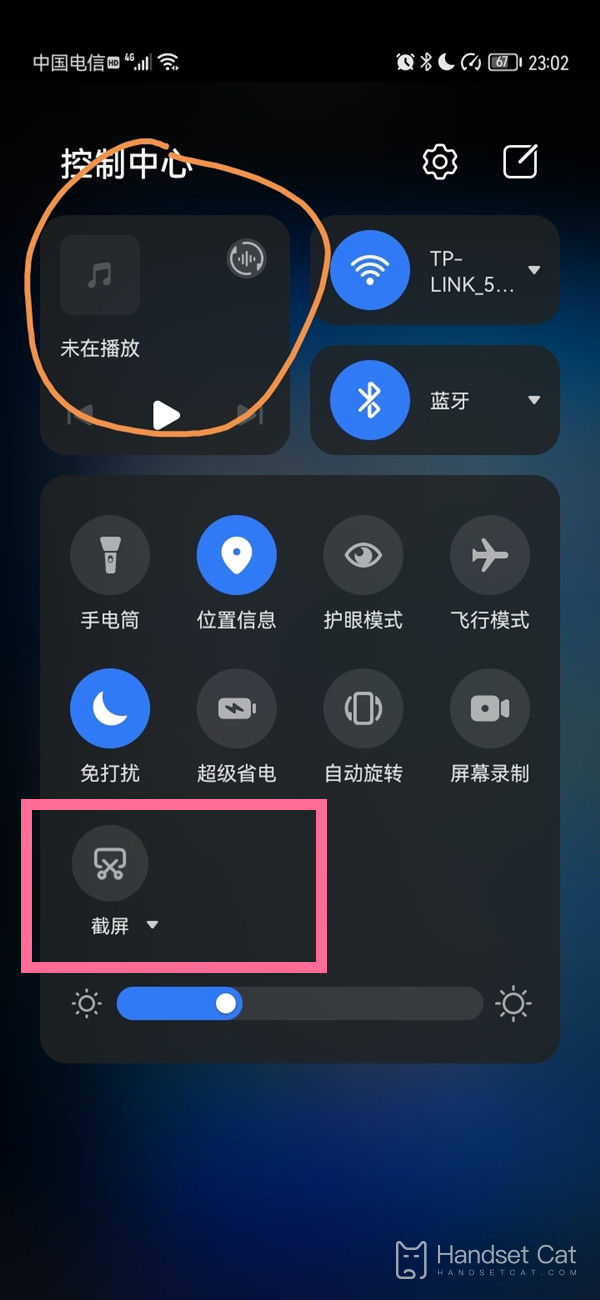
Method 3. Take a screenshot with your knuckles: Go to Settings - Accessibility - Quick Launch and Gestures - Screenshot - Enable screenshots with your knuckles and double-click where you want to take a screenshot.

Method 4: Slide down with three fingers to take a screenshot: Go to Settings - Accessibility - Quick Start and Gestures - Screenshot - Enable screenshots by sliding down with three fingers. Slide down with three fingers to take a screenshot.

Method 5. Take a screenshot with voice: Go to settings - smart assistant - smart voice - voice wake-up - turn on voice wake-up, and say "take a screenshot" to the phone.

If you want to take a long screenshot: Go to Settings - Accessibility - Quick launch and gestures - Screenshot - Enable knuckle screenshots, tap the screen with your knuckles and draw S to start long screenshots.
The above article clearly introduces how to take screenshots on Huawei mate60pro. Users who have already purchased Huawei mobile phones believe that there will be many other questions or things they don’t understand. It is recommended to pay attention to the collection of mobile cats and check out otherIntroduction to related articles.












