How to add service card to Huawei mate60pro
Today, the editor of Mobile Cat will introduce to you how to add a service card to Huawei mate60pro. This is a special customized model just released by Huawei this year. It adopts a new appearance design and a unique rear camera design, making this phone haveVery high recognition, come and see how to add a service card to Huawei mate60pro!

How to add service card to Huawei mate60pro
1. Long press the application icon on the mobile phone desktop and click [Service Card].
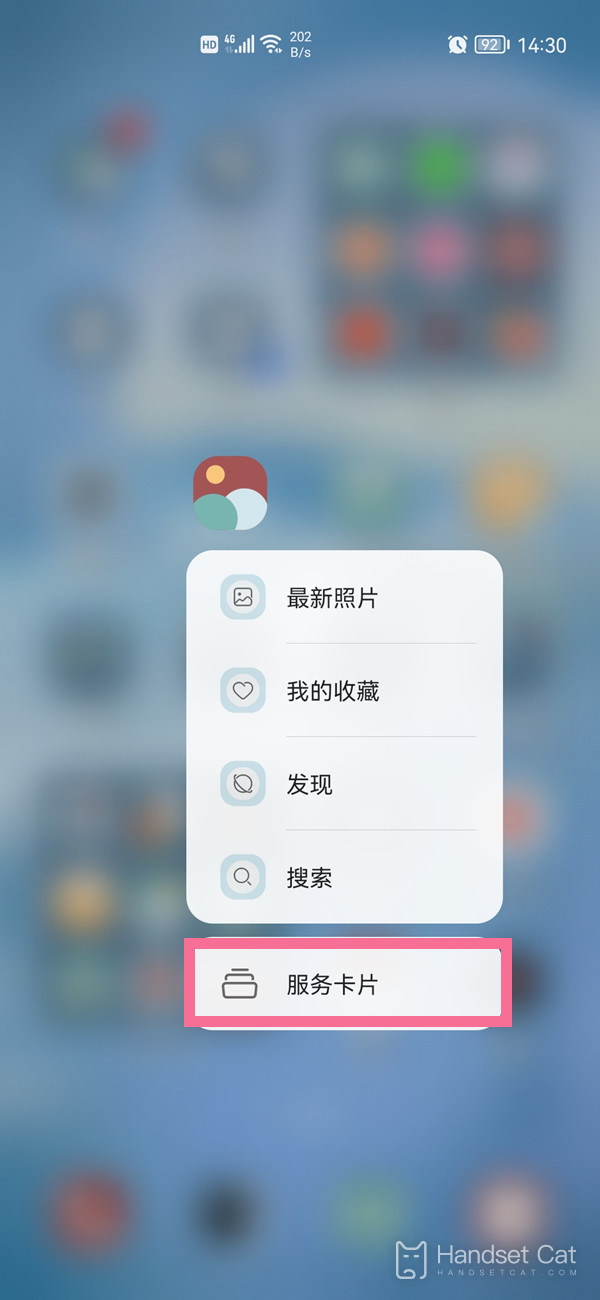
2. Select a card presentation style and click [Add to Desktop].

The performance of Huawei mobile phones is very good, and the functions are also quite powerful. I believe you have already understood the content of the article on how to add a service card to Huawei mate60pro. That’s it for today. Thank you for watching.If you have other questions about Huawei mobile phones, remember to come to Mobile Cat to find answers!












