How to turn off 5G network in Realme GT5
With the rapid development of 5G technology in recent years, more and more smartphones have begun to support 5G networks.As a smartphone that is loved by users, the Realme GT5 is naturally no exception.However, although 5G networks bring faster network speeds and more stable connections, in some cases, users may want to turn off the 5G network to reduce power consumption or reduce interference.So, how to turn off the 5G network on the Realme GT5?Let’s take a look with the editor below.

How to turn off 5G network in Realme GT5
1. Open Settings and click Dual SIM and Mobile Networks.

2. Click 5g network in the network settings interface
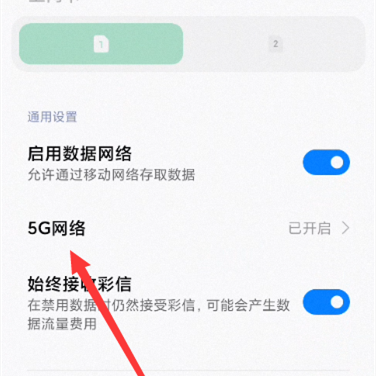
3. Choose to turn off the 5g network

It should be noted that turning off the 5G network may cause the network speed to slow down and affect some applications and functions that require higher network speed support.So before turning off your 5G network, make sure you understand the implications and prepare accordingly.
To sum up, the above is the full content of how to turn off the 5G network in GT5 brought to you by the editor of Mobile Cat.I don’t know if you understand.If you understand it, remember to share it with your family or friends in need, and remember to collect the mobile cat!












