How does Redmi K50 Premium enter developer mode
Most mobile phones have a developer mode, which users cannot find in their mobile phones, and they need to enter through a special way. Developer mode is used by mobile phone related software developers and mobile phone programmers to help them better carry out some development projects. How do ordinary users enter the developer mode? Xiaobian brings the operation method of entering developer mode for Redmi K50 Premium.

How does the Redmi K50 Premium enter the developer mode? A tutorial on entering developer mode for Redmi K50 Premium
1. Select About This Computer
Open Settings and click About this computer.
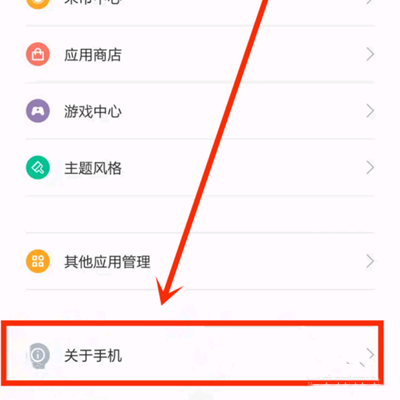
2. Click MIUI version continuously
Enter About the Native Computer, click the MIUI version continuously until the Developer Mode is enabled.

3. Click Other Advanced Settings
Return to the setting interface and click Other Advanced Settings.

4. Enter developer mode
Enter other advanced settings and click Developer Options to enter the Developer Settings interface.

The Redmi K50 Premium uses the MIUI system, which belongs to the secondary development of the Android system. Like most Android phones, it can enter the developer mode of the phone in a unified way. It is also very simple for users to launch. There is a close option in the settings.













