How to set the desktop time for vivo S15 Pro
Vivo S15 Pro is one of the models that are popular with many friends. It is equipped with high performance hardware such as Tianji 8100 processor and super sensitive imaging system Pro. You can get a good experience both in taking pictures and in daily use. I have arranged the introduction of how to set the desktop time on this mobile phone for you. I hope you like it!

How to set the desktop time for vivo S15 Pro
1. Turn on the mobile phone desktop, press and hold the blank space in the main interface for 3 seconds to enter the desktop setting function.
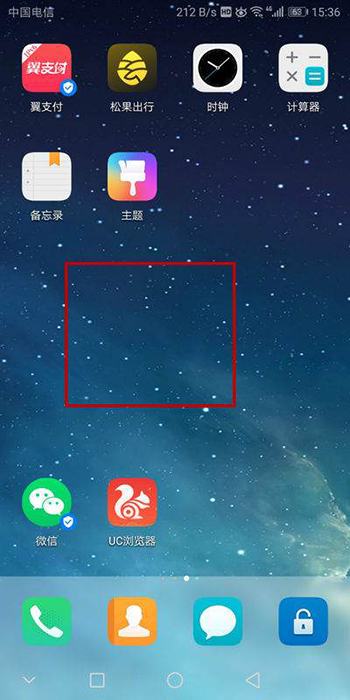
2. Find the "Window Widget" at the bottom of the screen and click Open to enter.

3. In the red arrow area, slide the screen gadget to the left in the direction of the arrow.

4. Find the "Desktop Weather" gadget selected in the red box, press and hold this tool and drag it to the upper desktop.

5. The red box area is the time and weather displayed on the desktop.

The above is a detailed introduction to how to set the desktop time of vivo S15 Pro. Users can clearly see the real-time time after the above four steps. Those who want to experience this function may as well try this mobile phone!













