Redmi K50 Premium Exchange Tutorial
Redmi K50 Premium is the latest mobile phone launched by Hongmi. Because of its low price and super high configuration, many users buy it. After purchasing a new mobile phone, the first thing should be to transfer the data from the old mobile phone. Now it is much easier to transfer data from the mobile phone than before. How do I transfer data from the Redmi K50 Premium mobile phone? Xiao Bian has brought the relevant replacement tutorial, which can be seen by users in need.

How do I change the phone of Redmi K50 Premium? How to change the Redmi K50 Premium
Step 1: First, we open Xiaomi's phone changing app, select [I am a new phone] on the new phone, and select [I am an old phone] on the old phone.

Step 2: Then select the old phone replacement version.

Step 3: If the old phone is a Xiaomi phone, open the Xiaomi exchange app. If it is Android and Apple, scan the code to install the Xiaomi exchange app. Open the Xiaomi exchange app on the old phone and connect the phone.
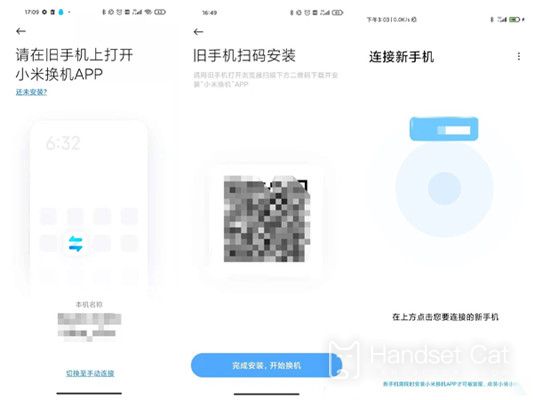
Step 4: Finally, we select the data to be transferred from the old mobile phone and click Start Transfer.
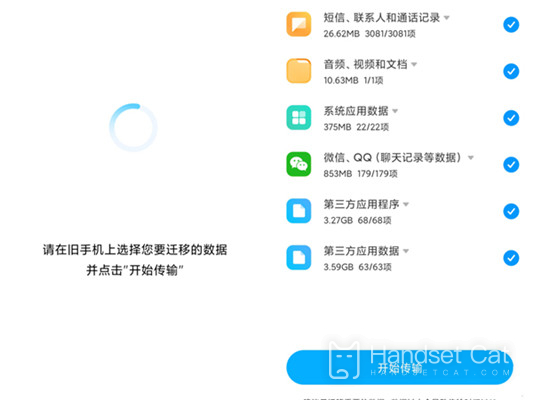
The replacement of the Redmi K50 Premium is very simple. If users want to transfer data in daily use, they can also use this method, which is simple and fast. Users in need can save this tutorial to prevent it from missing. Maybe they will need it sometime.













