Introduction to forced restart method of One Plus 10 Pro
The One Plus 10 Pro, as an upgraded version of One Plus 10, naturally attracts many small partners, many of whom have recently chosen this phone. However, during the use of mobile phones, it is inevitable that some mobile phones will be jammed and the screen will be black. Most of the small partners will choose to force restart, but different mobile phones have different operation methods. Let's take a look at the one plus 10 Pro forced restart method.

Introduction to forced restart of One Plus 10 Pro
Long press the power button+volume increase button for about 10 seconds to force the shutdown and restart.
How to restore factory settings for One Plus 10 Pro
Click [System] in the mobile phone setting menu.

2. Click [Reset Options].
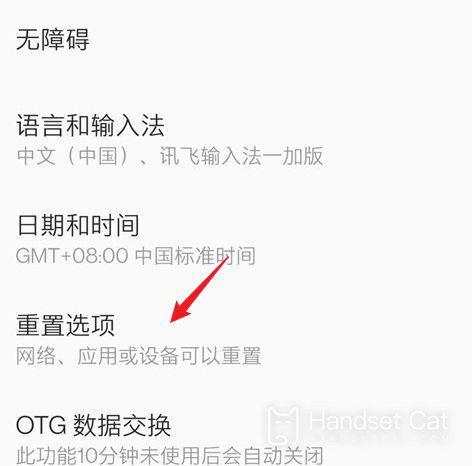
3. Click [Clear All Data (Restore Factory Settings)].
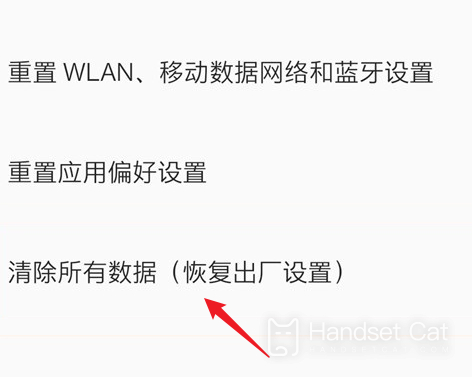
The one plus 10 Pro forced restart method is like this. If you encounter a phone jam or a black screen, you can follow the above steps to try to operate. The relevant operation methods are not inferior to those of other mobile phones. I hope they can help you solve relevant problems.













