How to set Leica watermark on Xiaomi 13ultra
The cost-effectiveness of Xiaomi mobile phones is welcomed by many users. It is a good choice as a backup phone or as a gift for the elders at home. Although I am very happy to get the new mobile phone, it also causes many friends to wait until they get this mobile phone.After that, I don’t know how to operate some functions. For everyone’s convenience, let’s take a look at how to set the Leica watermark on Xiaomi 13ultra.

How to set Leica watermark on Xiaomi 13ultra
1. Open Xiaomi Camera and click on the menu above
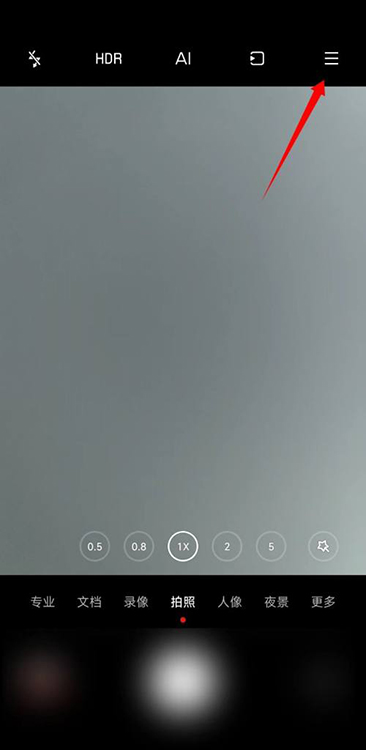
2. Enter the menu to open settings

3. Click Watermark in the camera settings

4. Finally, turn on the Leica custom watermark switch.

The performance of Xiaomi mobile phones is very good, and the functions are also quite powerful. I believe you have already understood the content of the article on how to set the Leica watermark on Xiaomi 13ultra. That’s it for today. Thank you for watching.If you have other questions about Xiaomi phones, remember to come to Mobile Cat to find answers!












