How to set the lock screen password on Honor 80pro
How to set a lock screen password on Honor 80pro? Whether it is a new phone or an old phone, you will encounter this problem. There are many reasons for such problems on your phone. Users need to understand the specific reasons to solve the problem. Recently, Honor released aA brand new model, many users are curious about how to set a lock screen password on Honor 80pro?Let the editor introduce it to you below!

How to set the lock screen password on Honor 80pro
1. Click [Biometrics and Password] in the phone settings menu.

2. Click [Lock Screen Password].
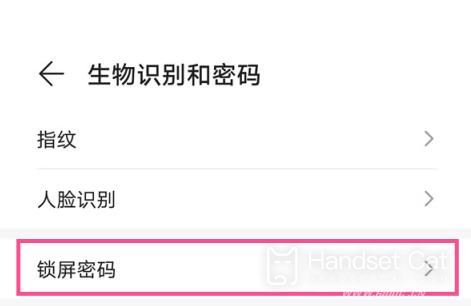
3. Just set a password, and you can also click [Other Password Types] to select a type.
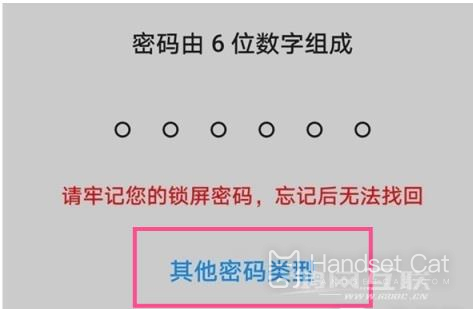
That’s it for the detailed explanation on how to set the lock screen password for Honor 80pro. There are many other tutorials about Honor phones in Mobile Cat. If you encounter functions that you don’t know how to use when using your phone, remember to bookmark them.Mobile Cat, it’s more convenient to come to Mobile Cat to find answers to your questions!













