One plus 10 Pro screen usage time viewing method
The One Plus 10 Pro is a highly rated model. Although it is highly rated by many small partners, there are still many questions about its use. In particular, many little friends who just started this new mobile phone have many unclear points, such as the way to view the usage time of the One Plus 10 Pro screen. You don't need to worry about it. Next, the small editor will organize the relevant operation introduction for you.

One Plus 10 Pro screen usage time viewing method
1. Open phone settings
2. Click "Application Management"
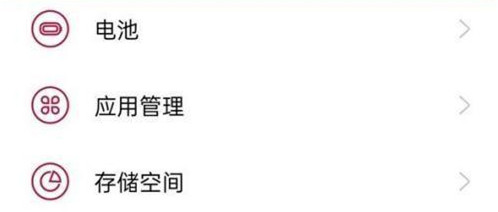
3. Click "Application Usage Time"
4. Click to view the application usage time
One plus 10 Pro screen usage time viewing method is shown above. Once you know the screen usage time viewing method, you can easily control the phone usage time. If there is a need for relevant settings, you can follow the above steps to set it. I hope it can help you.













