Xiaomi 12S Ultra View Memory Usage Method
Nowadays, the memory of mobile phones is usually very large, but no matter how large the memory is, it can not withstand the random creation of some people. No matter what kind of data is stored in the mobile phone, which leads to the insufficient memory of the mobile phone. Like this Xiaomi 12S Ultra, the minimum memory configuration is 128G. After the MIUI system and some APPs are installed, it is estimated that the memory usage of the phone is only about 100G. How do you check the memory usage of the phone? The small edition brings specific operation methods and tutorials.

How does Xiaomi 12S Ultra view memory usage? Xiaomi 12S Ultra memory usage
1. Enter the settings in Xiaomi's mobile phone.

2. Click My Device.
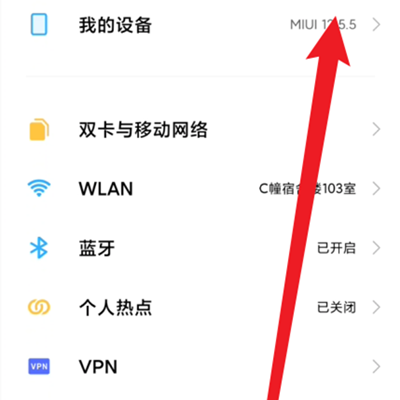
3. After jumping to the page, click Memory Space as shown in the figure.

4. In the interface shown in the figure, you can view the proportion of each item in memory.
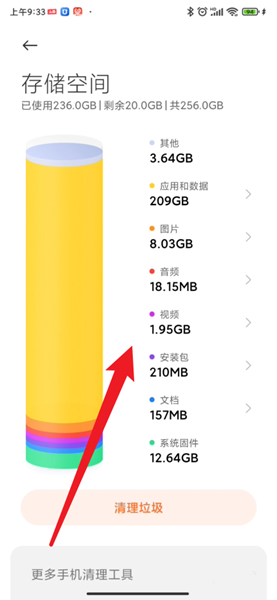
This method can not only view the approximate memory usage of Xiaomi 12S Ultra, but also see more detailed content, such as what files are under this category. Users can delete unnecessary files to make room for more important data.













