How to hide software on Redmi K60 Extreme Edition
Redmi has just released a new model this year. The performance configuration of this phone is quite good, and it has a very high cost performance. I believe that many users will buy it after the official release. This phone has a lot of new features.Function, today the editor will introduce to you how to hide software on Redmi K60 Extreme Edition. Come and take a look at the following content!

How to hide software on Redmi K60 Extreme Edition
1. First we click Settings.

2. Then click “Apply Settings”.
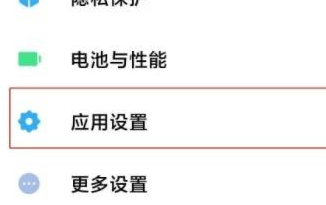
3. Then click "App Lock".
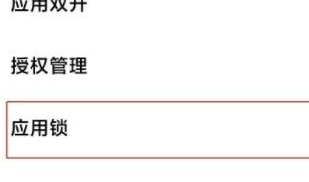
4. Finally, you can choose to lock the application.
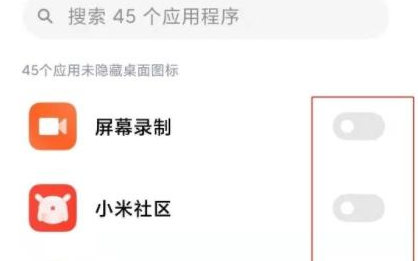
That’s it for the detailed explanation on how to hide software on Redmi K60 Extreme Edition. There are many other tutorials about Redmi phones in Mobile Cat. If you encounter functions that you don’t know how to use while using the phone, you can alsoRemember to collect Mobile Cat, it will be more convenient to come to Mobile Cat to find answers to your questions!












