How to hide desktop icons on Redmi K60 Extreme Edition
In the future, the technical barriers of the mobile phone industry will definitely be broken one by one, and everyone will use mobile phones with more functions and stronger performance. Take the new phone recently released by Redmi, which is greatly improved compared to the previous model.The performance is very good, but some users who have purchased it will want to know how to hide desktop icons on the Redmi K60 Extreme Edition. Next, the editor of Mobile Cat will introduce it to you!
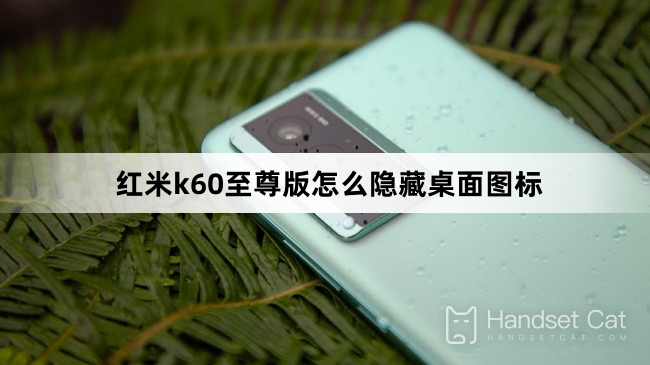
How to hide desktop icons on Redmi K60 Extreme Edition
1. Settings_Application Settings_Application Lock_Hide Applications above. Find the corresponding application and turn on the switch to hide the application desktop icon. Note that only the desktop is hidden.The second type is high-end.
Second, set_features_mobile phone avatar.The clone has all the functions of the main system, just like a dual system. You can install software that you don’t want to be seen into the clone. The data is completely separated from the main system. After locking the screen, you can use different unlock passwords to enter the main system or the clone. This canSolve your problem.
The above article clearly introduces how to hide desktop icons on Redmi K60 Extreme Edition. Users who have already purchased Redmi phones believe that there will be many other questions or things they don’t understand. It is recommended to pay attention and collect them.Mobile Cat, check out other related articles.












