How does OPPO Find X5 Pro view the phone number
The OPPO Find X5 Pro mobile phone is a high-end mobile phone with superior hardware performance. This mobile phone has many very considerate designs. Have you ever met the situation that you just got a new card and can't remember the number? At this time, you can check the phone number on your mobile phone. Today, let's learn how the OPPO Find X5 Pro mobile phone checks the phone number.

How does OPPO Find X5 Pro view the phone number
OPPO Find X5 Pro View Mobile Phone Number Tutorial
1. Click on the mobile desktop to open "Settings".

2. Click My Device.

3. Click "All parameters".

4. Click "Status Information".
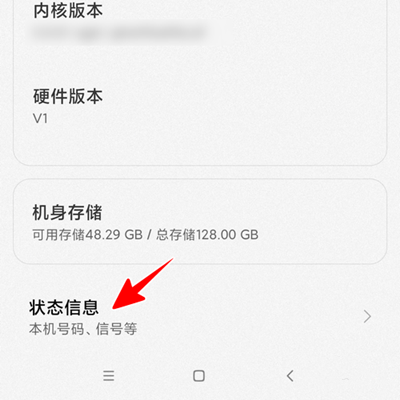
5. At this time, we can see the phone number of this machine.

How about the OPPO Find X5 Pro mobile phone? It's very good to check the phone number. We can enter the mobile phone system through settings and check the phone number in my device. It's very convenient. That's all for today's introduction. See you next time.













