Vivo X80 Developer Mode Setting Method
The function of "developer mode" is strange to many small partners, but there are also users who cannot do without this function. Recently, the small partners who have changed their mobile phones are asking how to enable the developer mode. For example, the Vivo X80 is a popular mobile phone. Next, the editor will introduce how the Vivo X80 enters the developer mode. I hope it can help you!

How to enter developer mode for vivo X80
1. Open Settings and click System Management.
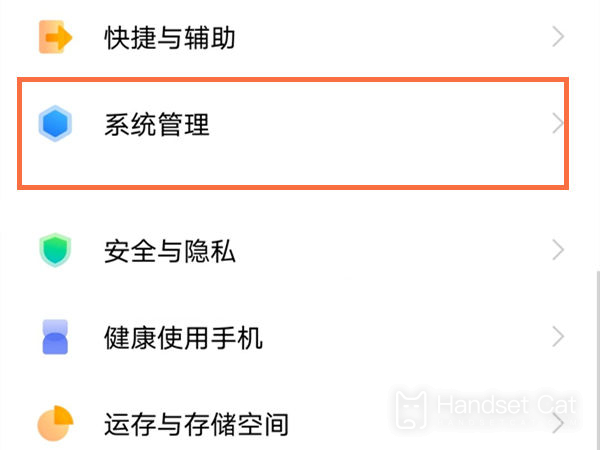
2. Click About Mobile.
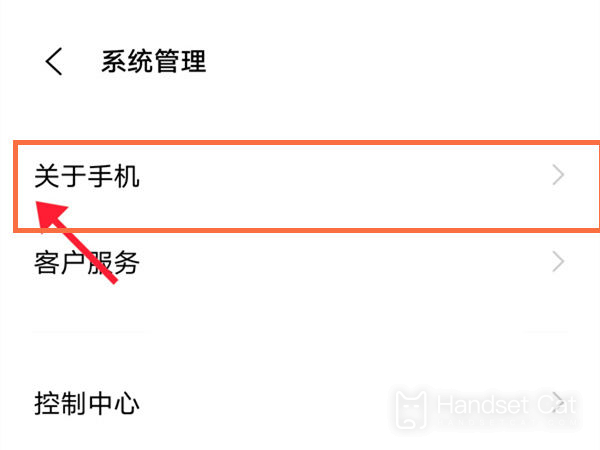
3. Click Version Information.

4. Click the software version number seven times in a row to enter the developer mode.
This is how the vivo X80 enters the developer mode. Although it is easy to open the developer mode, there are still many important options about the system in the developer mode. You should click them carefully. If you don't have a good command of the options, don't click them.













