Where is the Xiaomi 12S Ultra Desktop Clock
Many users will choose to put a clock on the mobile phone desktop in order to pursue the beauty of the desktop and look at the time, which is not only beautiful but also very practical. At the same time, there are many different types of clocks to choose from. Users can choose the type they like, but many users do not know how to turn on the desktop clock of the Xiaomi 12S Ultra? The small edition brings related operation tutorials, which can be seen by users in need.

How do I set the desktop time for Xiaomi 12S Ultra? Where to set the Xiaomi 12S Ultra desktop time
1. Long press the blank space on the phone desktop.

2. Click Add Tool.

3. Choose your favorite mobile phone time style.

4. Click Finish.
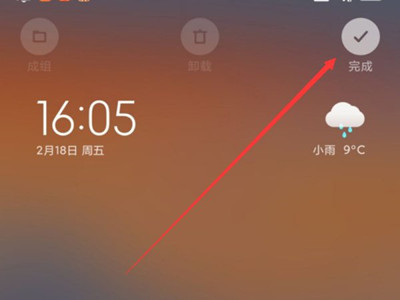
In addition to supporting users to use clock components, Xiaomi 12S Ultra can also use weather, calculator, music and other components with different functions. Each component has different styles. Users can choose their favorite appearance to match. It is very good to use.













