How to set the Xiaomi 12S Ultra desktop weather
Xiaomi 12S Ultra is Xiaomi's new flagship mobile phone. It is a professional video phone jointly released with Leica. It is equipped with Snapdragon 8+processor and one inch super bottom. It is very powerful in performance and image. Many users have recently been looking for ways to set the desktop weather on the Xiaomi 12S Ultra mobile phone. Desktop weather is a very useful function, which allows users to quickly understand the weather conditions of the day. It's very good. The Xiaobian brings the relevant operation tutorial to open the desktop weather.

How do I set the desktop weather for Xiaomi 12S Ultra? Xiaomi 12S Ultra starts the desktop weather tutorial
1. Open the mobile phone, press in the blank of the interface where you want to add the weather tool, as shown in the figure, and long press the blank of the red box.

2. Open the following interface. At the bottom of the interface, click Add Tool.

3. Open the "Add gadget" interface, find the weather, select the weather display style you like, and click the weather style.
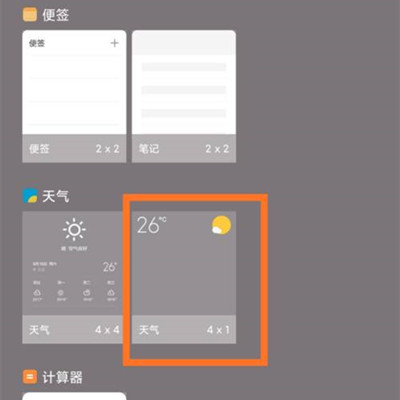
4. At this time, you can preview the weather display effect in the blank area of the interface, as shown in the figure.

5. Then click the "Finish" button in the upper right corner, as shown in the figure.
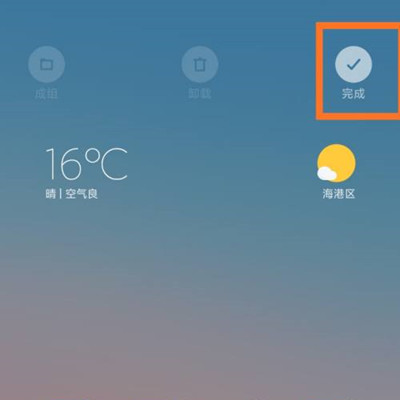
It is very simple for Xiaomi 12S Ultra to set the desktop weather. At the same time, there are many different weather styles to choose. Users can choose a style they like to match with the theme of the phone to make the desktop look better. This is very good.













