Glory X40i Call Recording Introduction
In the current era, many users will choose to turn on the call recording function in order not to miss important content during the call, so that they can listen to the call content repeatedly to obtain all important information. So where should the Glory X40i, as the main phone with beautiful appearance released last month, turn on its call recording function? Let's have a look.

How does the Glory X40i record calls? How to record Glory X40i calls
If the user needs to record a single time, he can click the recording option directly in the call interface. If he needs to record automatically, he can view the following steps.
1. Click the phone [Phone] function.

2. Click [More] to set the function.
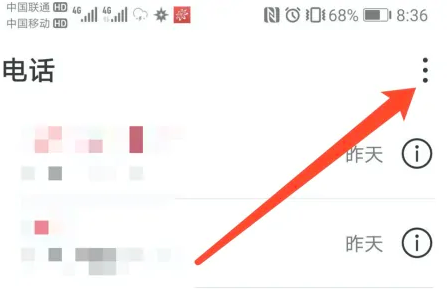
3. Click the Setting function.

4. Click the [Automatic call recording] function.

5. Turn on the [Automatic call recording] function.
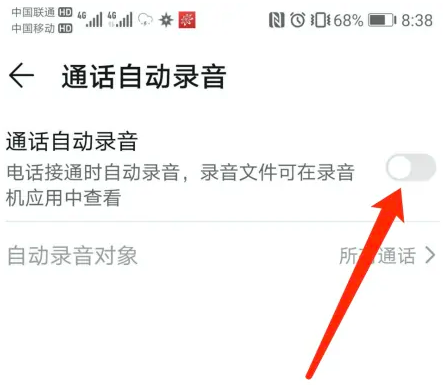
The above is the specific content about the Glory X40i call recording. After the function is enabled, the system will record all the call processes, so that users can listen to the call content repeatedly and do not have to worry about leaking important information.













