Xiaomi 12S Ultra View Phone Model Tutorial
Now there are many types of mobile phones, which means that there are also many models of mobile phones. There is also a lot of information that can be found through the models of mobile phones. In addition to the specific parameters of mobile phones, you can also find out whether the mobile phones are genuine through this method. It is a very useful information function. Many users do not know how to query the specific model of the Xiaomi 12S Ultra phone. The Xiaobian has brought the relevant operation tutorial, which can be seen by users in need.

What do you think of the phone model of Xiaomi 12S Ultra? Where to look at the phone model of Xiaomi 12S Ultra
1. Click My Device
Open the mobile phone settings page and click My Device.
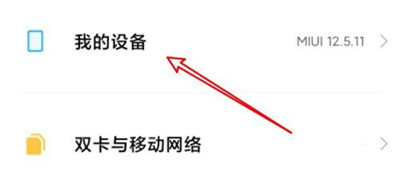
2. Click all parameters
Click all parameters at the bottom of the page.

3. Phone model found
The mobile phone model can be found at the bottom of the page.

Like most Xiaomi mobile phones, Xiaomi 12S Ultra can use this method to query the specific model and parameters of the phone. In addition to comparing whether the phone you bought is consistent with the official information, it can also be used to identify whether it is a refurbished phone or a pirated phone.













