Xiaomi 12S Ultra Replacement Tutorial
Xiaomi 12S Ultra, as a new flagship mobile phone jointly launched by Xiaomi and Leica, naturally attracted many users. After getting this new mobile phone, the basic settings for starting the phone were completed, and the rest was to change the phone. Now it is very convenient to transfer data by changing phones. Users only need to connect two mobile phones together. How do you operate this Xiaomi 12S Ultra to transfer data by changing phones?

How to change the Xiaomi 12S Ultra? How do I change the Xiaomi 12S Ultra
Step 1: First, we open Xiaomi's phone changing app, select [I am a new phone] on the new phone, and select [I am an old phone] on the old phone.

Step 2: Then select the old phone replacement version.

Step 3: If the old phone is a Xiaomi phone, open the Xiaomi exchange app. If it is Android and Apple, scan the code to install the Xiaomi exchange app. Open the Xiaomi exchange app on the old phone and connect the phone.
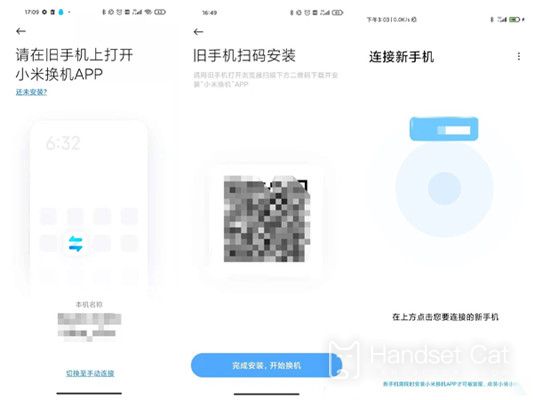
Step 4: Finally, we select the data to be transferred from the old mobile phone and click Start Transfer.
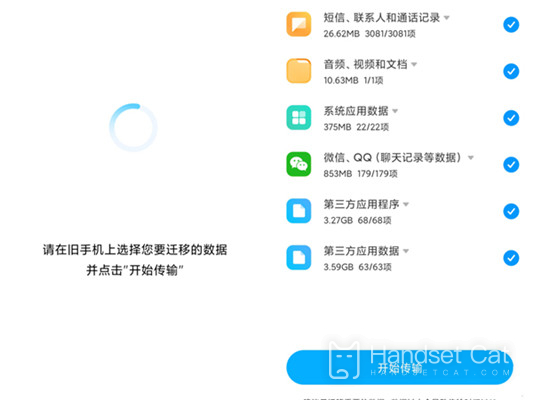
Xiaomi 12S Ultra supports the connection of mobile phones of different brands to change phones, which is great. No matter whether new users want to try Xiaomi mobile phones or old users want to change phones, they can easily solve all problems with a Xiaomi change app, which is very good.













