How to set the desktop weather for OPPO Find X5 Pro
I saw someone in the comment area asked me how to set the desktop weather on the OPPO Find X5 Pro phone. I will arrange for you today. With the desktop weather function, users can directly open their phones to see the current real-time weather on the desktop, so they don't need to check the weather forecast on the Internet. Now let's follow the editor to have a look!

How does OPPO Find X5 Pro set the desktop weather
OPPO Find X5 Pro Desktop Weather Setting Tutorial
1. Open the mobile phone, press in the blank of the interface where you want to add the weather tool, as shown in the figure, and long press the blank of the red box.

2. Open the following interface. At the bottom of the interface, click Add Tool.

3. Open the "Add gadget" interface, find the weather, select the weather display style you like, and click the weather style.
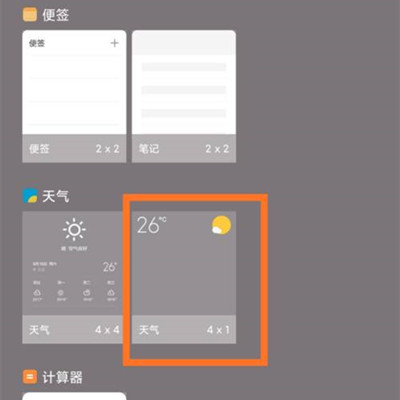
4. At this time, you can preview the weather display effect in the blank area of the interface, as shown in the figure.

5. Then click the "Finish" button in the upper right corner, as shown in the figure.
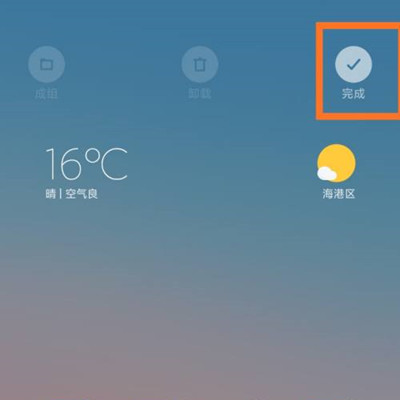
Does the OPPO Find X5 Pro mobile phone support the function of setting the desktop weather? Of course, its desktop weather setting is on the desktop. Long press the screen in the blank space on the first page of the mobile phone desktop for a few seconds, and the setting window will pop up. If you want to know more mobile phone tutorials and information, you can come to visit us often.













