Vivo X80 Pro Developer Mode Setting Method
Recently, the developer mode has been highly discussed. Many small partners said they have many questions to ask. The developer mode is actually a function that facilitates further development of mobile phone functions and advanced debugging of mobile phones. So recently, many small partners are asking about the relevant opening methods, such as the vivo X80 Pro. How should this mobile phone be opened?

How can vivo X80 Pro enter developer mode
1. Open Settings and click System Management.
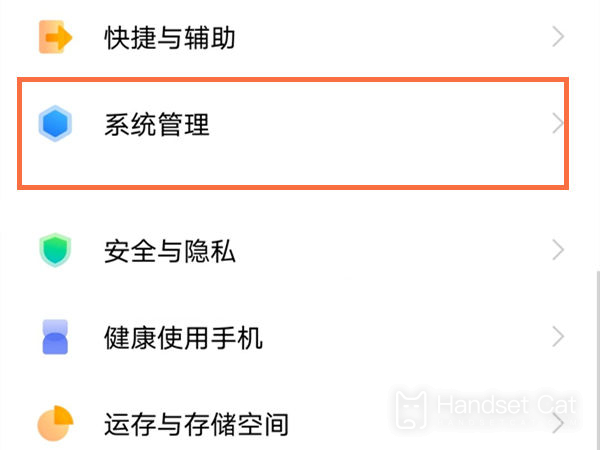
2. Click About Mobile.
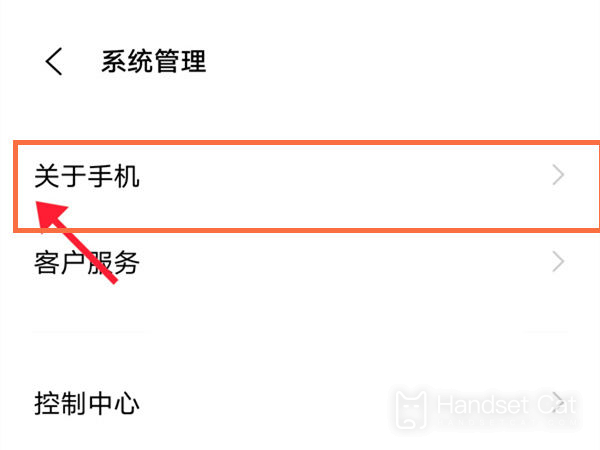
3. Click Version Information.

4. Click the software version number seven times in a row to enter the developer mode.
The above is an introduction to how the vivo X80 Pro enters the developer mode. In the development mode, you can modify some system default settings, but you should pay attention to the risks of this mode. It is suggested that you should not modify the contents at will to avoid various problems with your mobile phone.













