How to check traffic usage of Realme GT2 Master Discovery
In recent years, 5G mobile phones have attracted more and more users' attention to the usage of traffic. The speed of 5G traffic consumption has always been a problem for many users. How can we grasp the traffic consumption of 5G mobile phones in a timely manner? Today, let's learn about Realme GT2 Master Discovery?? How to view the usage of mobile phone traffic.

How to view traffic usage in Realme GT2 Master Discovery
Real Me GT2 Master Discovery Edition Query Traffic Tutorial
1. Click the [Settings] icon on the mobile phone desktop.
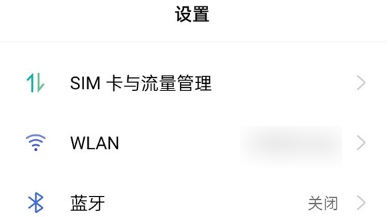
2. Click Connect and Share.
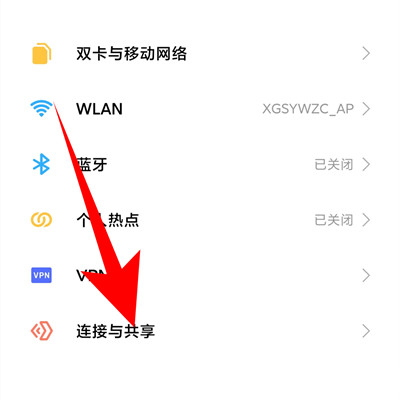
3. Click the traffic usage status to view it.

From the above information, we can intuitively understand that the Realme GT2 Master Discovery Phone is a smart phone that supports viewing traffic usage. You can view traffic usage by following the above process step by step. Friends who have used this phone can talk about your experience of using this phone in the comment area below.













