Xiaomi 12S Pro Transfer Data Tutorial
There are many methods for data transmission between two mobile phones, such as Bluetooth, WiFi, data cable, etc. These are very common methods, and each of these methods has its own advantages. Which method to use depends on the user's preference. In fact, there are other simpler data transmission methods. Today, I will teach you a trick. Users in need should not miss it. You can collect this tutorial.

How does Xiaomi 12S Pro transfer data to a new mobile phone? Xiaomi 12S Pro Data Transfer Tutorial
Step 1: First, we open Xiaomi's phone changing app, select [I am a new phone] on the new phone, and select [I am an old phone] on the old phone.

Step 2: Then select the old phone replacement version.

Step 3: If the old phone is a Xiaomi phone, open the Xiaomi exchange app. If it is Android and Apple, scan the code to install the Xiaomi exchange app. Open the Xiaomi exchange app on the old phone and connect the phone.
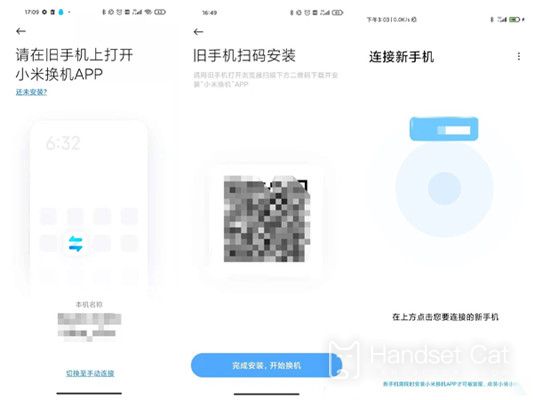
Step 4: Finally, we select the data to be transferred from the old mobile phone and click Start Transfer.
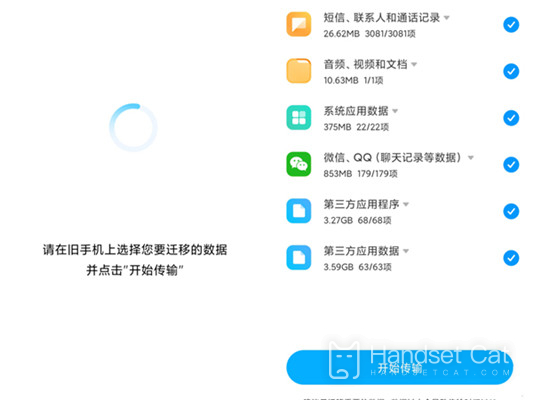
With this method, Xiaomi 12S Pro can not only transmit data with Xiaomi mobile phones, but also support the connection of other different brands. The operation method is the same. Using this method to transmit data is also fast, and it is very safe. There is no need to worry about the theft of private data.













