How to set a custom ringtone on Apple 15pro
In addition to performance, mobile phone running speed and battery life, which are more concerned by users, Apple mobile phones will not disappoint in many aspects.Among them, its charging technology is also very advanced, can achieve very fast charging, and also supports fast wireless charging function, which ensures the normal use of Apple mobile phones.So how to set a custom ringtone on Apple 15pro? Let me introduce it to you!

How to set a custom ringtone on Apple 15pro
1. First download and install the GarageBand App and KuGou ringtones on your iPhone.You can also search for ringtone keywords and download other ringtone apps.(You can also use other music software)

2. Open the Kugou Ringtones App, select any song you like, and click [Set Ringtone].

3. In the pop-up option box, click the [GarageBand] icon to continue.If GarageBand is not installed on your phone, your iPhone will prompt you to install it.

4. The iPhone will copy and import the ringtone into GarageBand.Find the ringtone in GarageBand, press and hold it, and select [Share] in the pop-up dialog box.
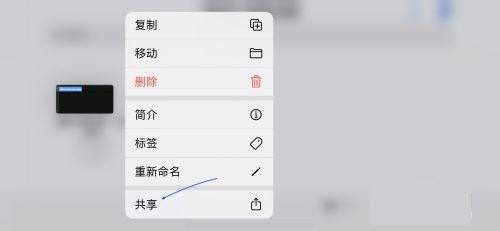
5. Select [Phone Ringtone], and then click the [Export] button to continue.After the ringtone is exported successfully, click [Sound as...], and then select the [Standard Phone Ringtone] option.

6. Finally, enter the [Sound and Touch] settings of the iPhone, click [Phone Ringtone], find the ringtone you created and select [Settings].

The above is all about how to set custom ringtones on Apple 15pro. I wonder if your problem will be solved after reading the above content carefully.If not, you can send an email to Mobile Cat.The editor will help you solve it.If you think we are good, remember to add Mobile Cat to your favorites!












