How to download ringtones on iPhone 15
In today's mobile phone market, when consumers choose a mobile phone, they usually conduct in-depth research on its camera configuration.Because people nowadays like to take pictures very much, and this has become an important feature of mobile phone sales.The current camera configuration of Apple mobile phones should be more in line with public expectations.How to download ringtones for iPhone 15 is a problem that Apple phones may encounter.However, the following content can solve this problem, and please read it carefully.

How to download ringtones on iPhone 15
1. Directly download online iPhone15 ringtones
Open Aisi Assistant PC and connect to iPhone 15, then find the ringtone you like in the [Ringtone Wallpaper] resource, and then click on the right side to download it. After downloading, it will be automatically imported to the phone, as shown in the picture.
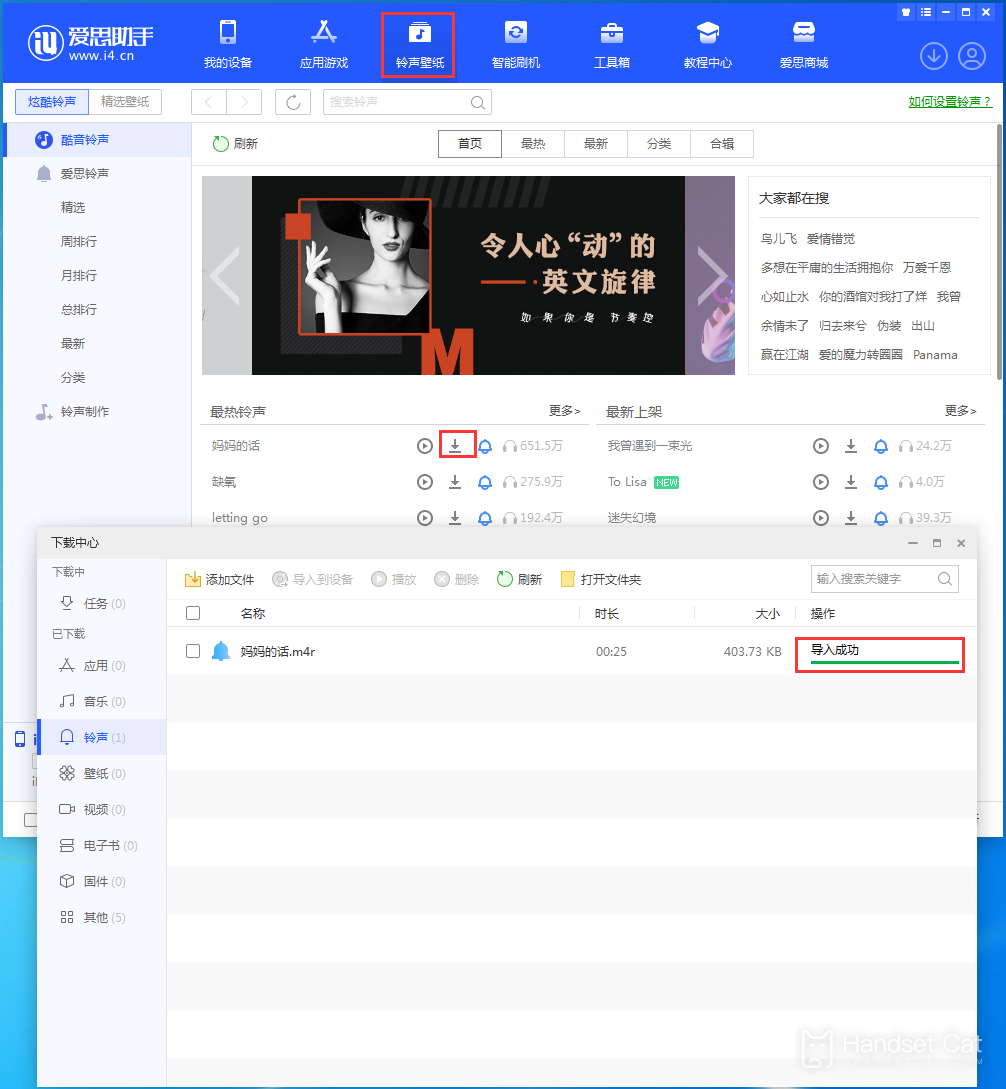
After the import is completed, go to [Settings] - [Sounds and Touch] - [Phone Ringtone] on your phone and select the downloaded ringtone.

2. Make your own iPhone15 ringtones
If you can't find the ringtone you like to download, we can also make it manually.
Open Aisi Assistant [Toolbox] - [Make Ringtone], select your favorite ringtone from the computer or device to import, then cut a segment you like (recommended 29s) to generate a ringtone, and then import the ringtone to your iPhone., the operation method is shown in the figure below:
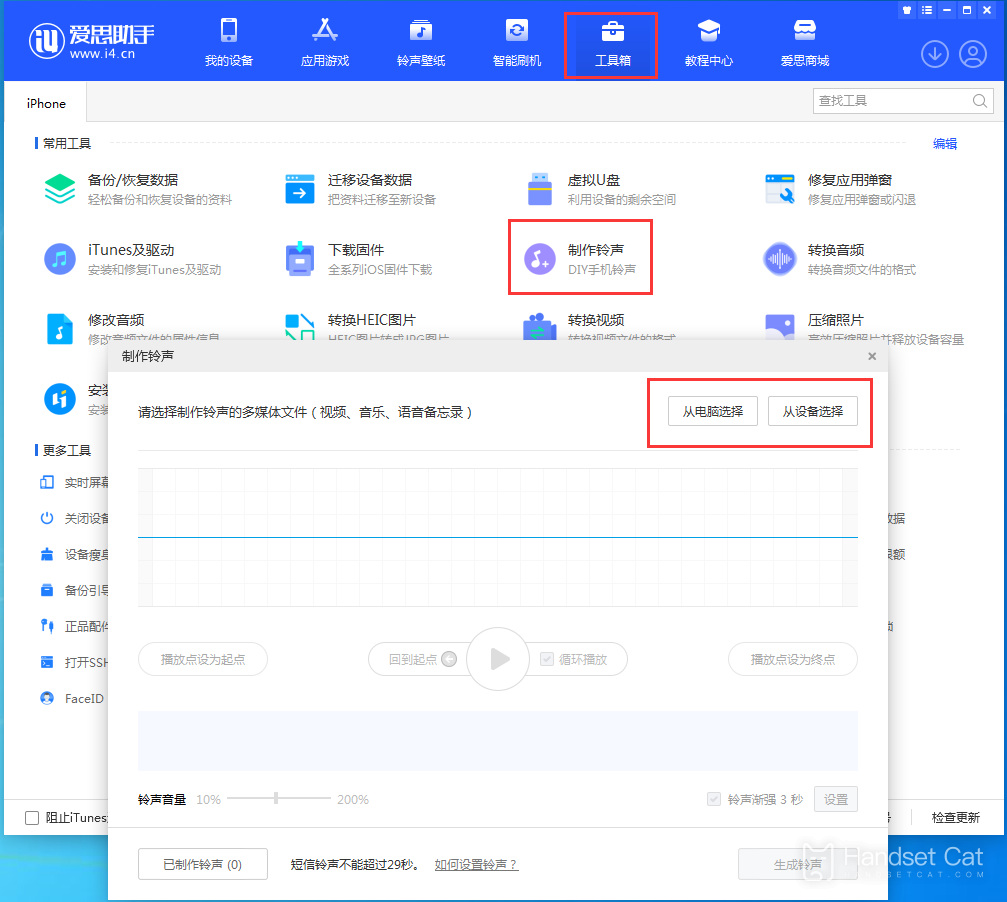
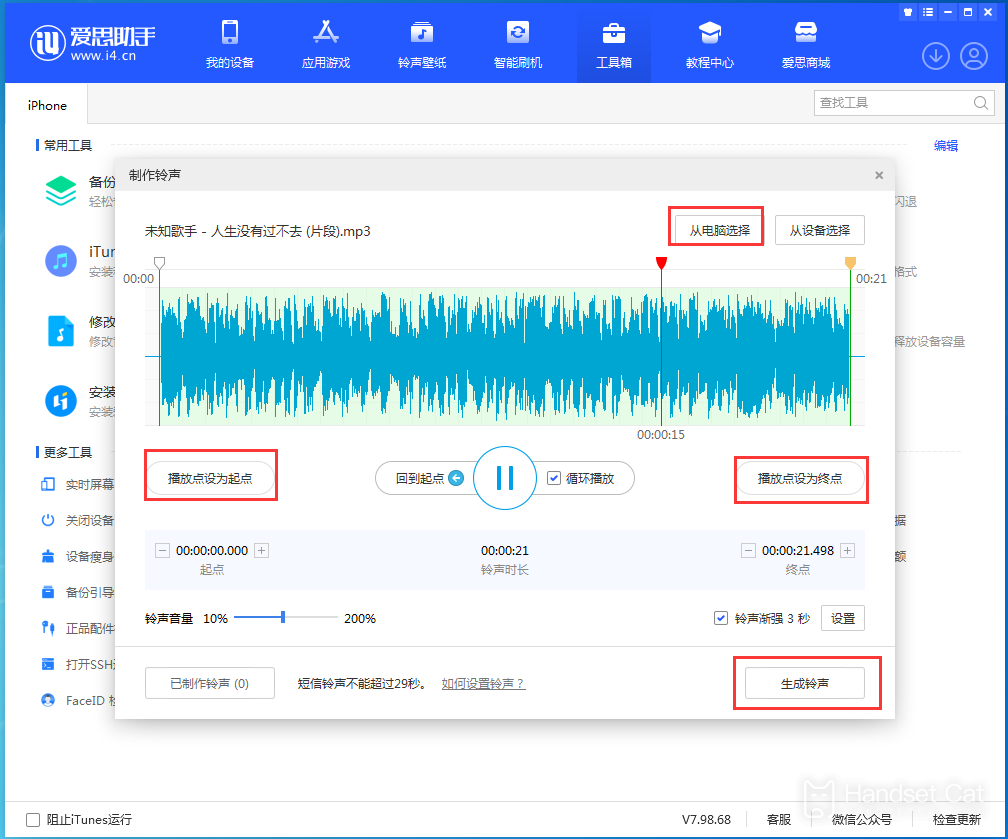
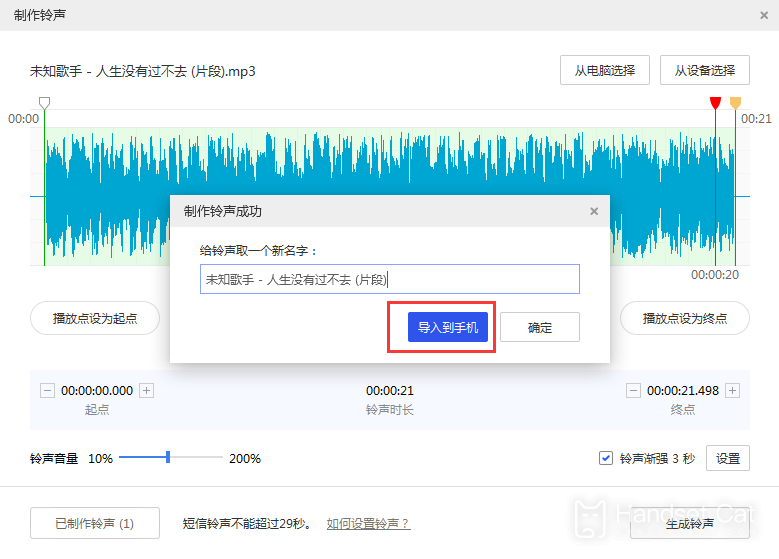
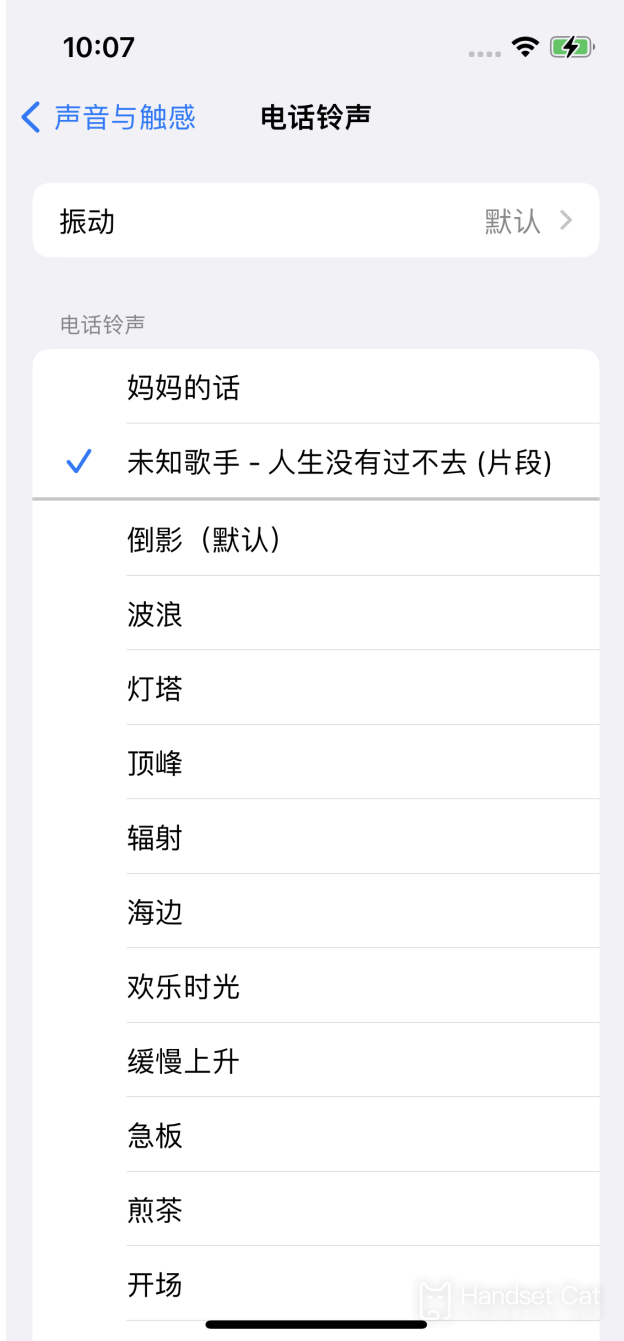
That’s it for the detailed explanation on how to download ringtones for iPhone 15. There are many other tutorials about Apple phones in Mobile Cat. If you encounter functions that you don’t know how to use when using your mobile phone, remember to collect Mobile Cat.Oh, it’s more convenient to find the answers to your questions through Mobile Cat!












